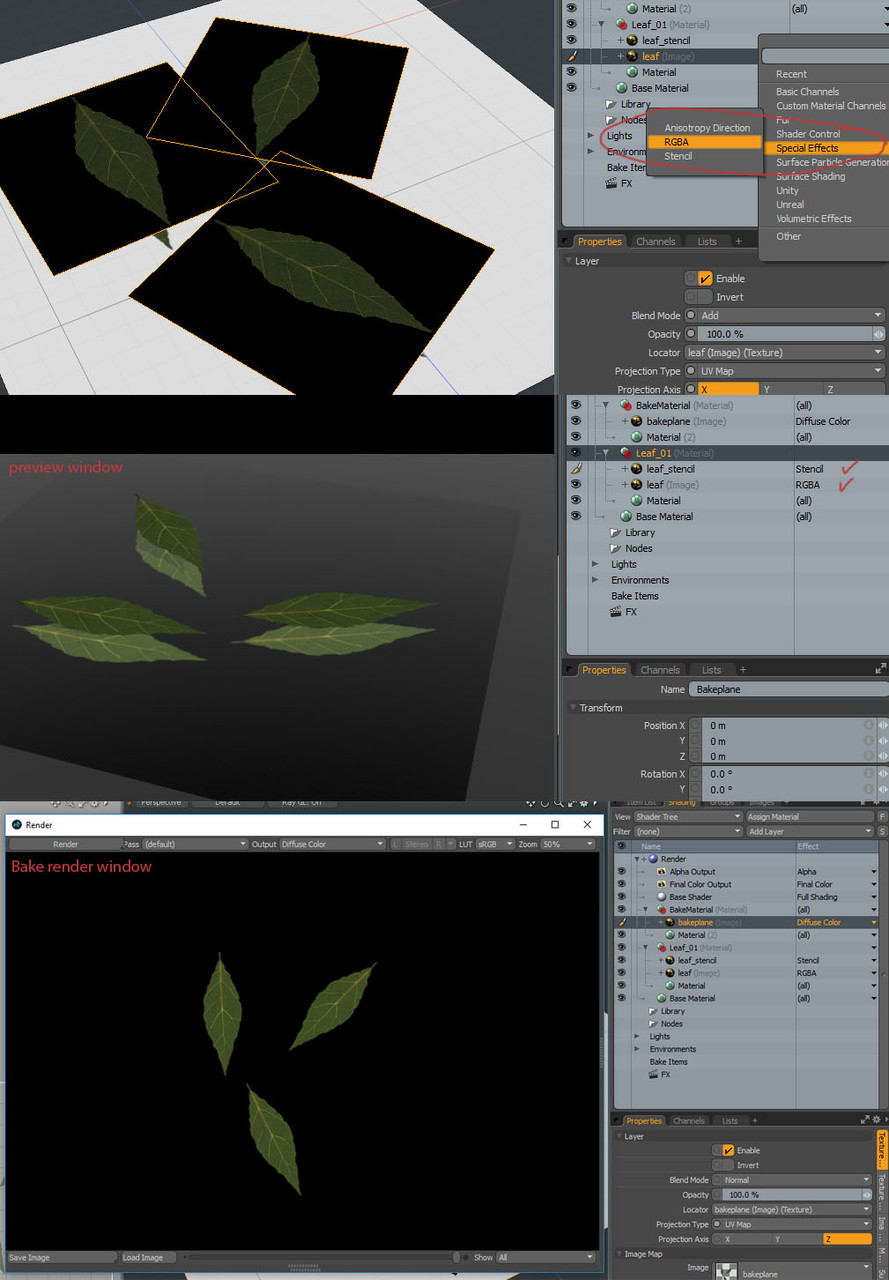[OLD POST - This is how you bake down alpha cards to textures in Modo, super handy for making billboard trees that has several layers of alpha. A lot of 3D-software actually has a lot of issues dealing with this kind of stuff without getting overlapping issues when projection baking]
So I figured out a while ago how to bake down alpha cards to texture in Modo. One of the bigger weaknesses of Modo is that it has a hard time dealing with Alpha in the viewport. There are ways to do it for decent results but you'll have to deal with sorting issues when making foliage.
Oh well, back on topic, discovering the solution for baking down alpha cards to texture I thought I'd document it here.
- Change the texture you want to bake down to RGBA from the default diffuse-color. Also make sure that your diffuse-texture has an alpha channel.
- Create your Bake-Material for the plane or object you want to bake it onto.
- Use regular baking workflow to bake your alpha cards out.
- If they show up as full white, don't forget to change your diffuse-color in your material to black.
- You can also preview your alpha cards by rendering it properly. Just add another alpha mask on top (Black and white texture) and set it up as a Stencil. (pull specular and fresnel down to 0 as well on your leaf material)