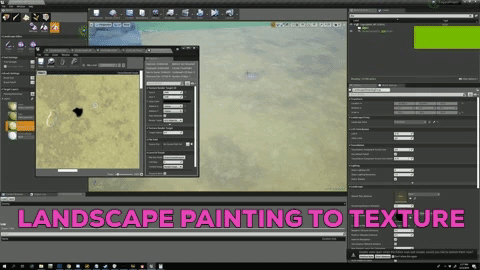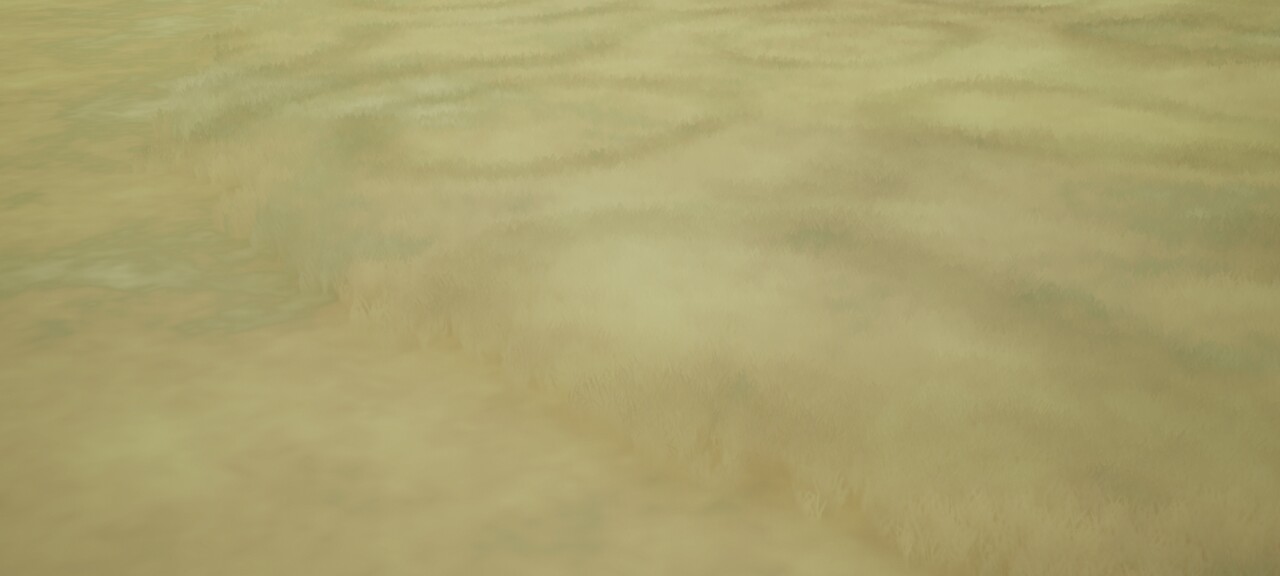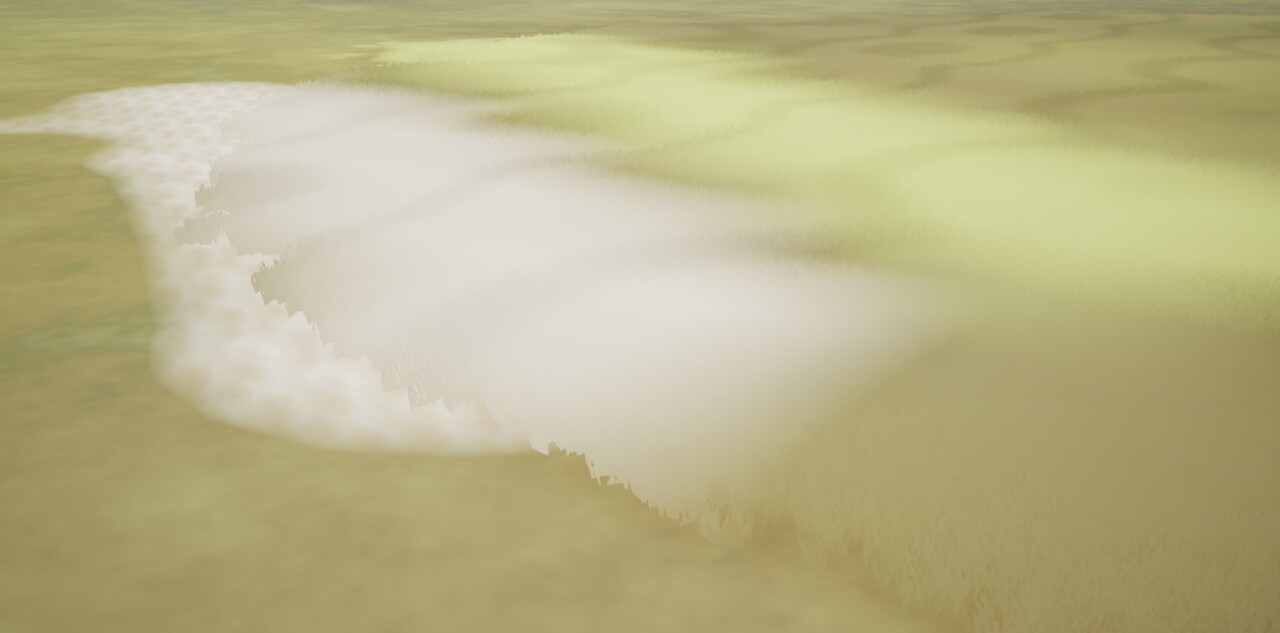Hello There!
Here is some insight to what I've been doing during my spare time. The last few weeks for me has been waking up at 6am, work until midnight with breaks for taking care of the puppy, eating and occasional outside activities :P
In general I've been relearning how to code (ue4 c++ and blueprint), rig/skin, animate, sequences, VFX etc.... basically all facets of game-development so that I can basically just try and do stuff by myself as far as I can go time-wise.
I also decided to reboot my old UE4 project, scrap the old code and in with the new. Rewrote locomotion, got proper state machines for my locomotion states (not the animation graph stuff, actual state machines so that I can properly encapsulate the code for when you're in different states and not rely on millions of bool checks).
Generally code-wise, the project is in a much better and organized state than the previous one, which is a great.
and then I started adding in the basics again.
(all actors interact with the water (ue4 water plugin), playing sounds and particles now)
Such as:
- Creating State Machine Functionality for Locomotion
- Character Movement (3rd person movement + strafe aim mode)
- Character Actions (Jump, Sprint Jump, Mantling, Interactions)
- Interactable Objects (Pickups, Readables, Weapons, Switches)
- World Interaction (Sounds, Particles, Music, Water Shader + FX/SFX)
- Combo System State Machine (Attack classes + tweakable modifiers)
- Combat Juiciness (Hit FX/SFX, Hitstop, Screenshake)
It's hard to put everything on a list without it growing into a huge thing of tiny specifics. Essentially what I want is a decent foundational framework that I can use to get started.
Doing this of for the last month also made me realize how little time I actually have spent concepting the world or the characters..
(character water sounds + splashes)
I do have some idea about what I want it to be but doing concepts (not that Im good at it) or creating 3d or levels can kind of come after I've created the basic functionality of most of the things. Like yesterday when I started making the basics of the enemy base class and I started thinking about what kind of enemies I want, and then spiraled into thinking conceptually what I want but also production friendly stuff..
(interactable objects basic features)
I realized that at some point soon I have to kind of decide on what bone-setup I want for the different enemies, it'd be good if I could rely on a minimum set of skeleton setups (4-5?) would be awesome so that I could reuse most of it and model/retexture characters.
I guess I have to think about that some more or start dividing up my days during summer for different department tasks XD Right now I'm just going off my own Trello board of every basic thing I need to get in before I get started blocking out the starting areas.
(fooundation for combat, combat state machines, hit-timing etc)
Oh well, the next thing I'll probably hop on will be basic AI Behavior Logic & States and it'll probably just be the weird straw-man idling , picking new locations to walk to within his zone and then following the player around trying to attack him if he enters the detection radius (and potentially sightline?) :P
Eeeeeither way, that's the update
If you've made it all the way to the end, congrats :P If you're interested in what I'm doing you can always join my patreon or twitch streams, follow me on twitter or here on artstation.
http://www.patreon.com/chrisradsby
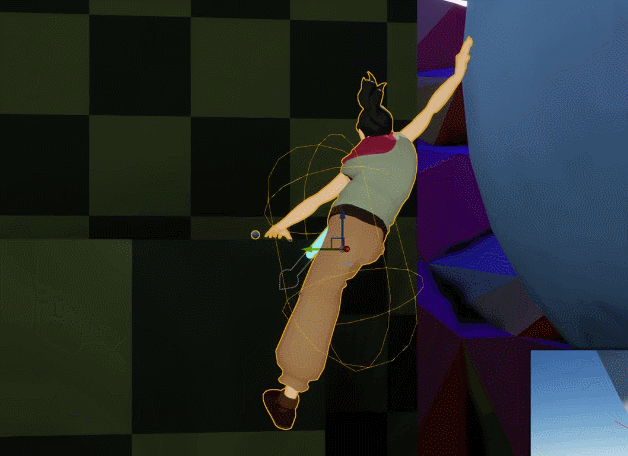


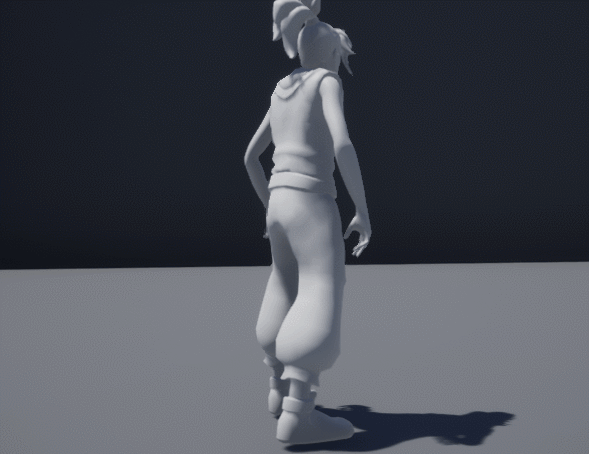

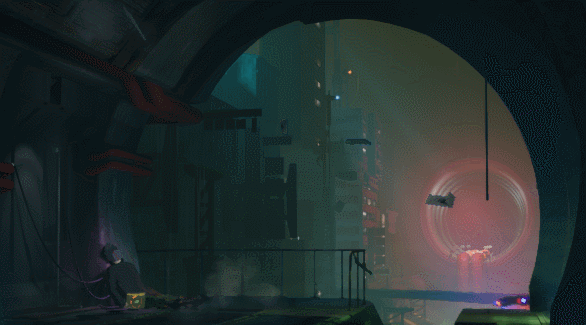






.jpg?1590222585)


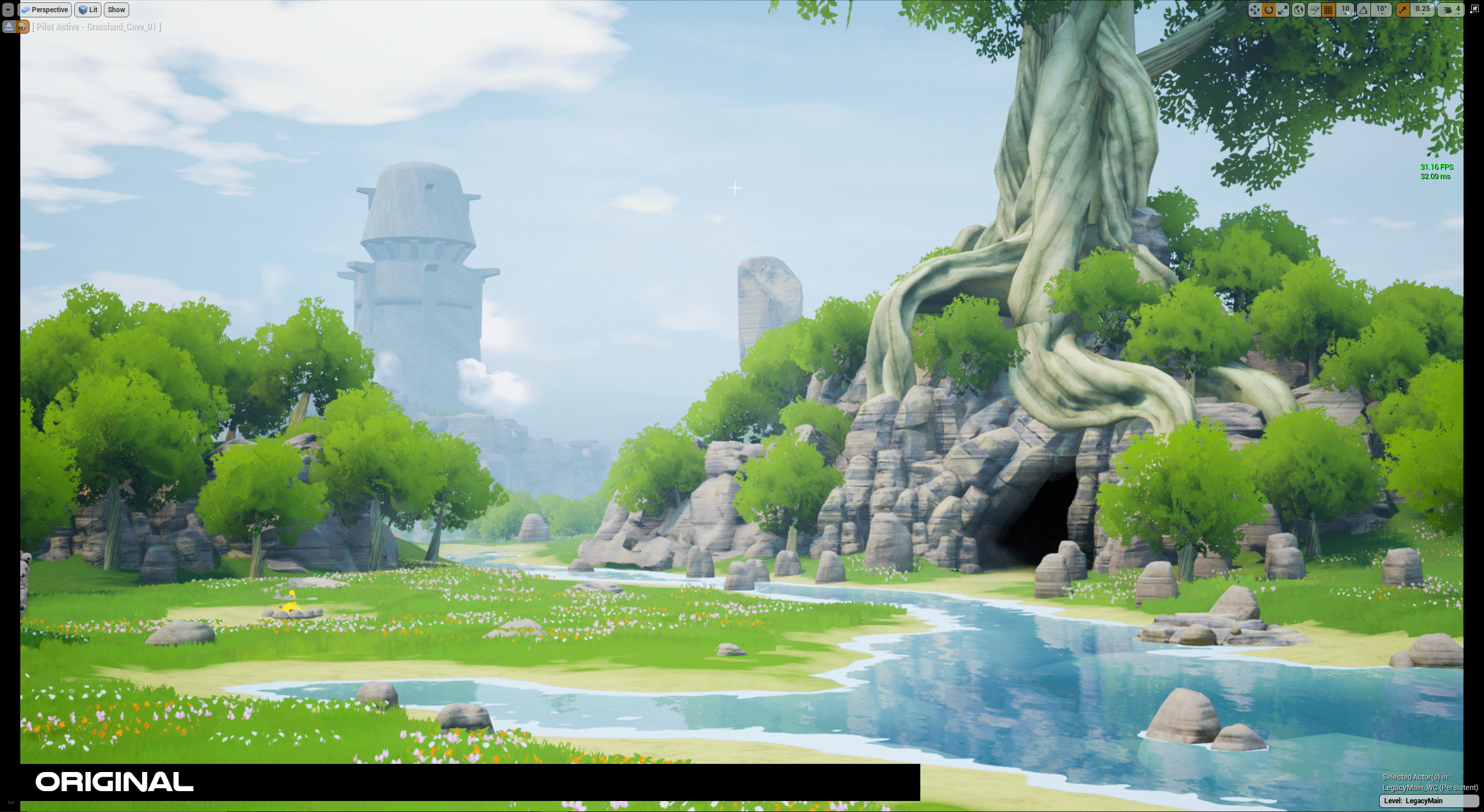
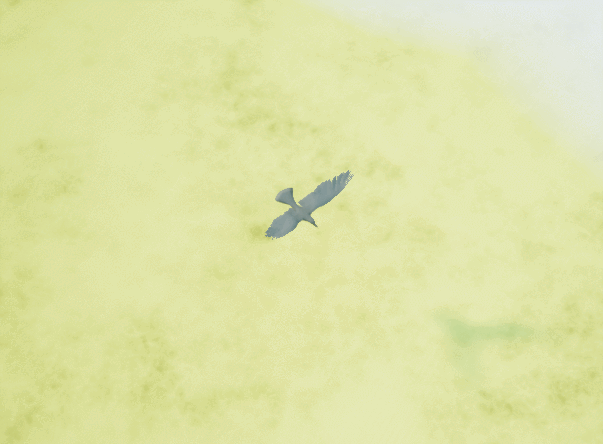
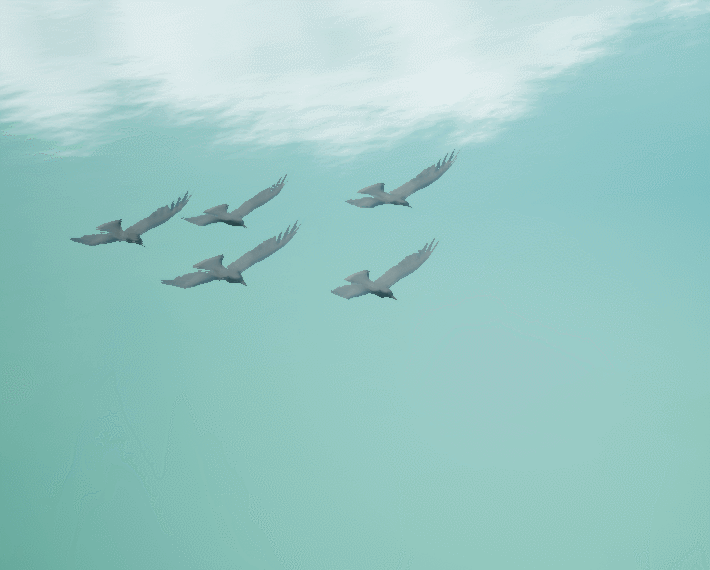
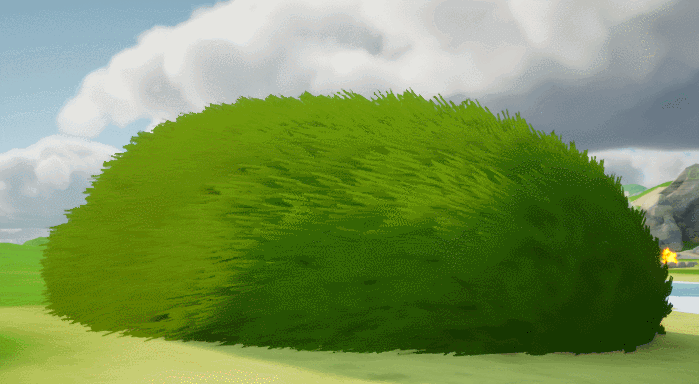
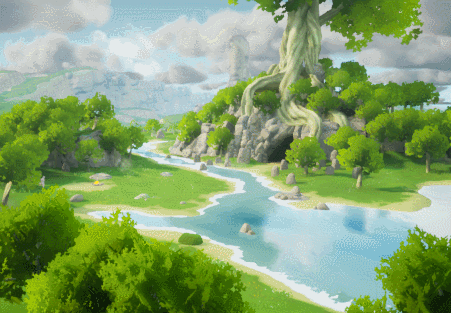
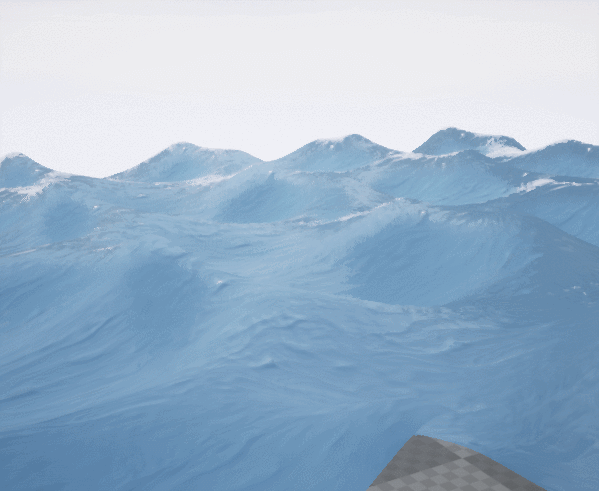
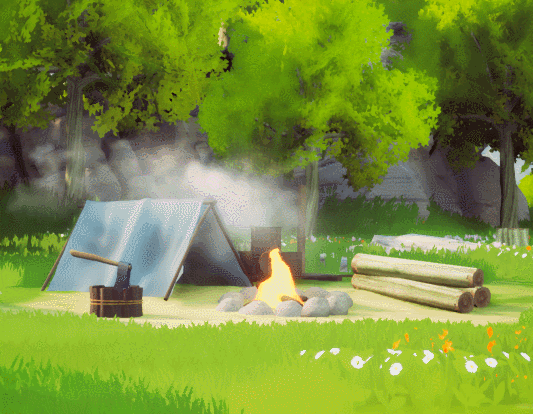
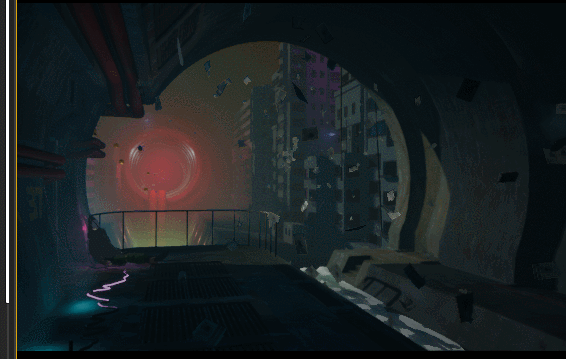
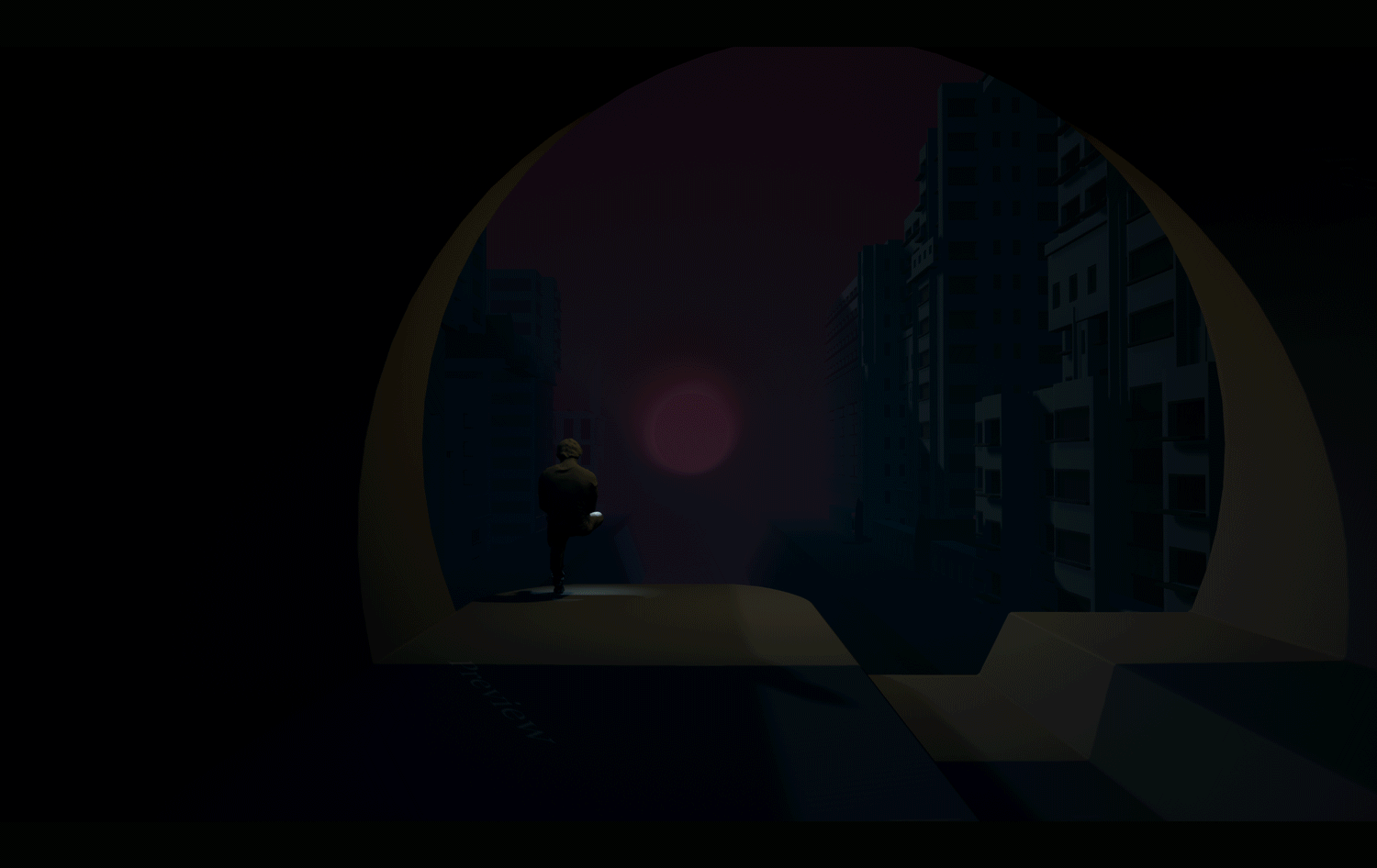

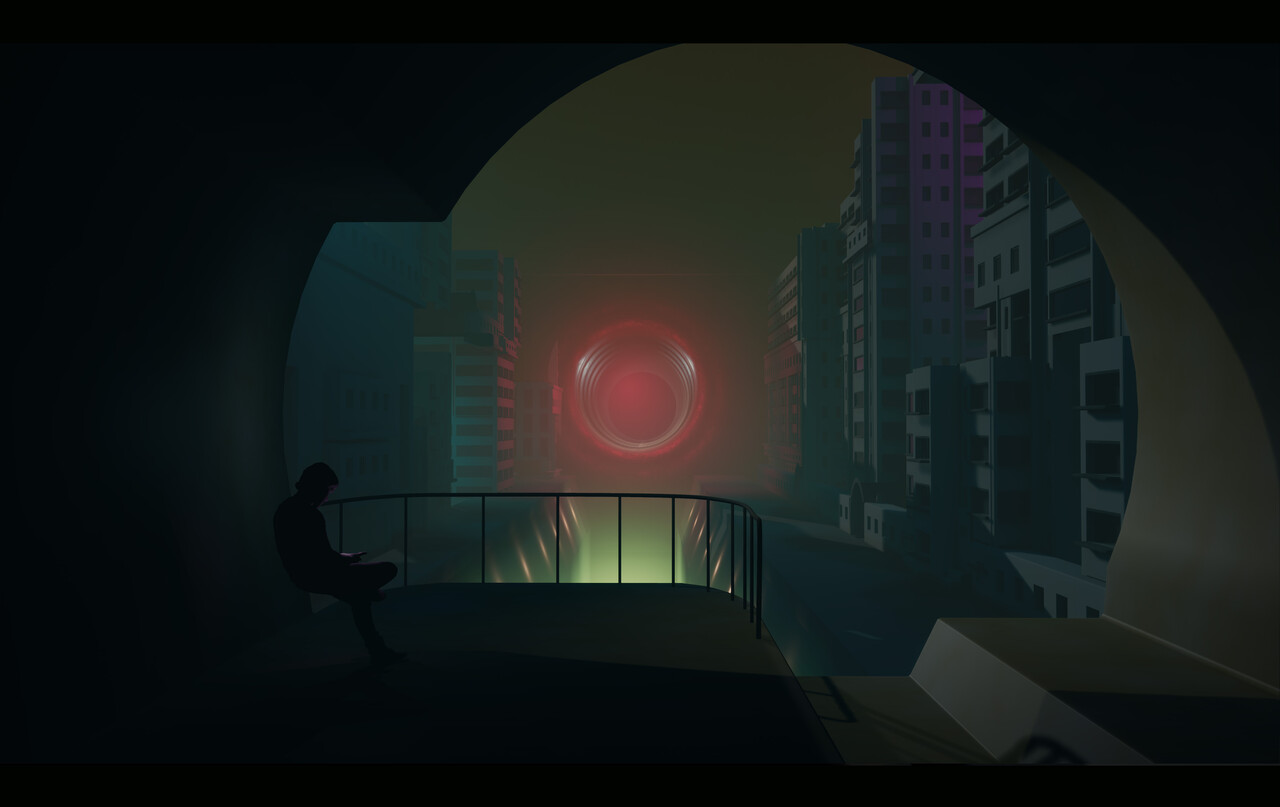





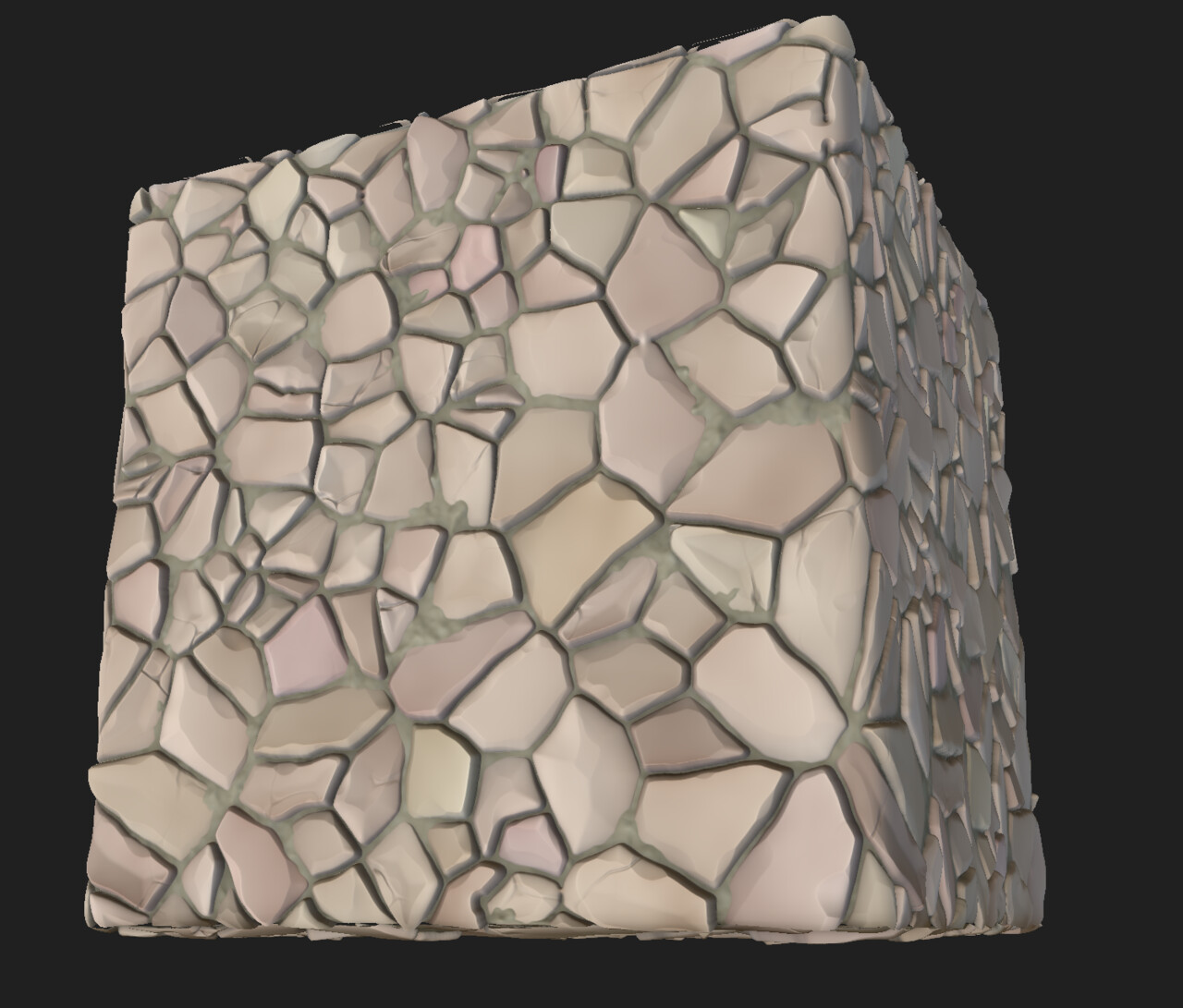
.jpg?1556102290)