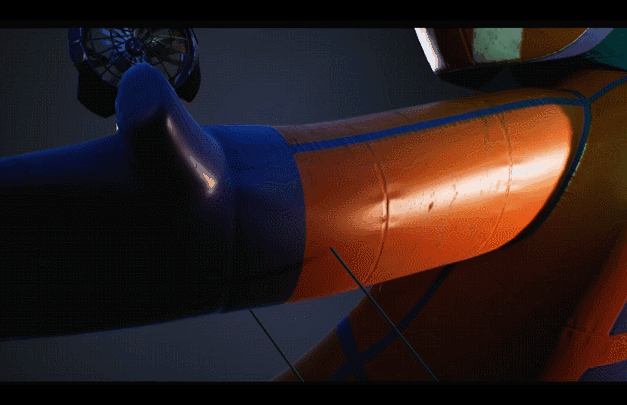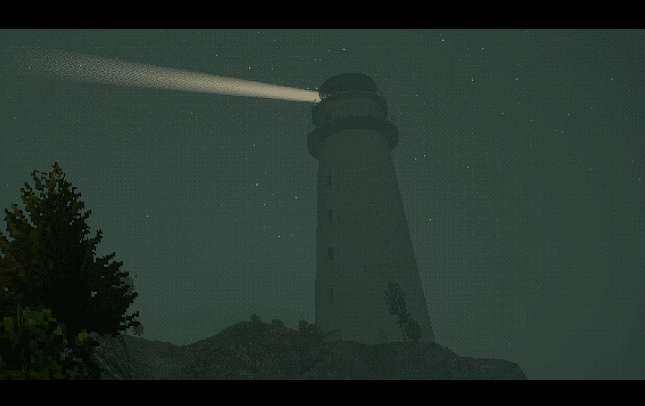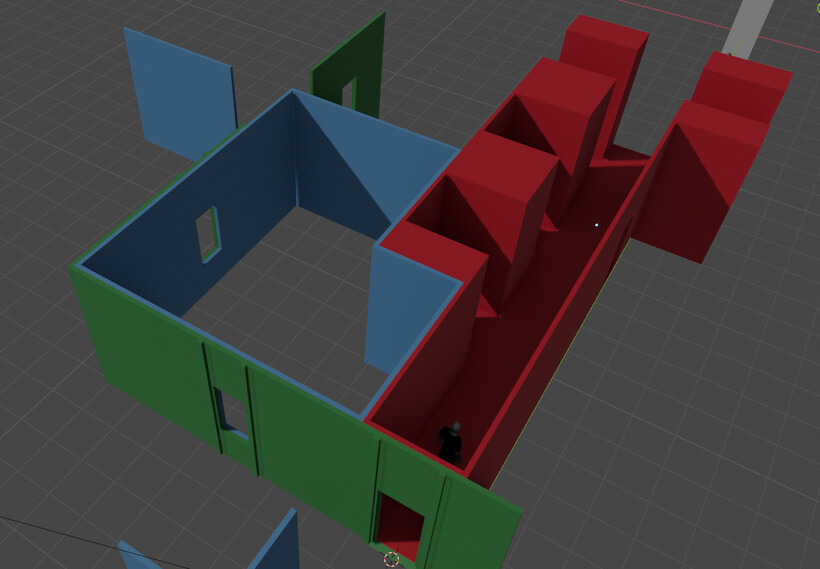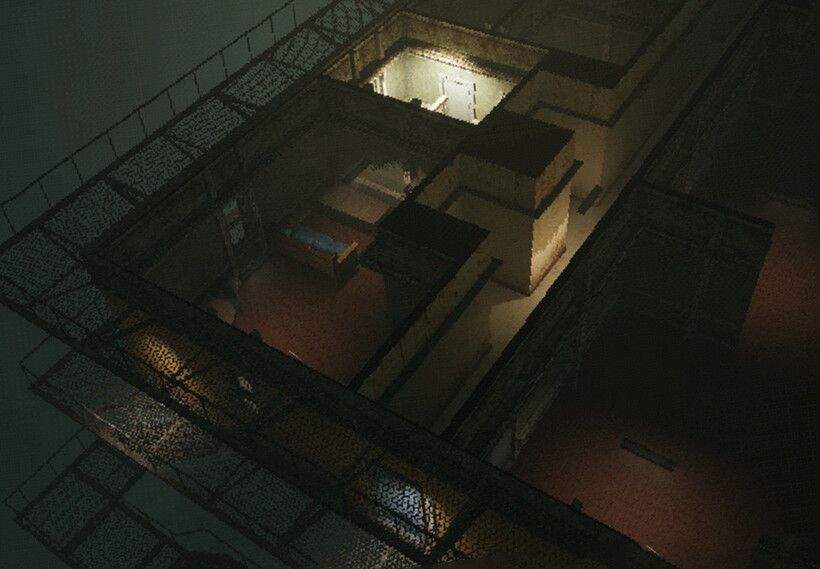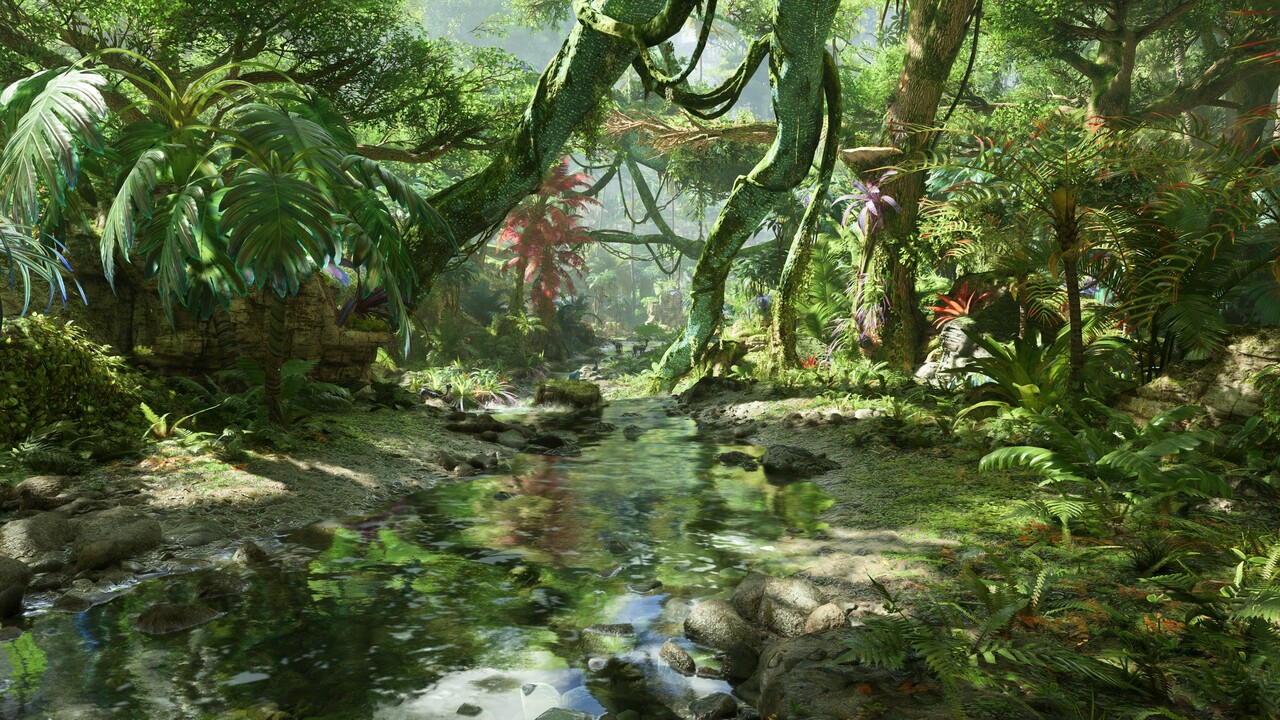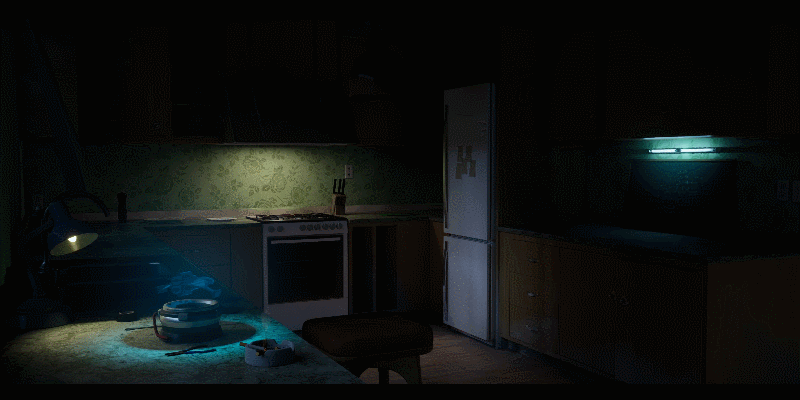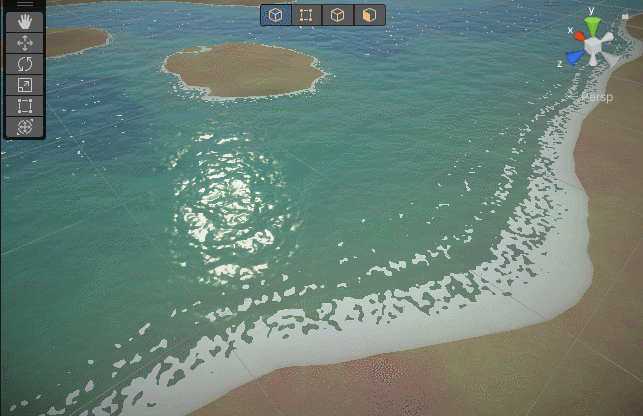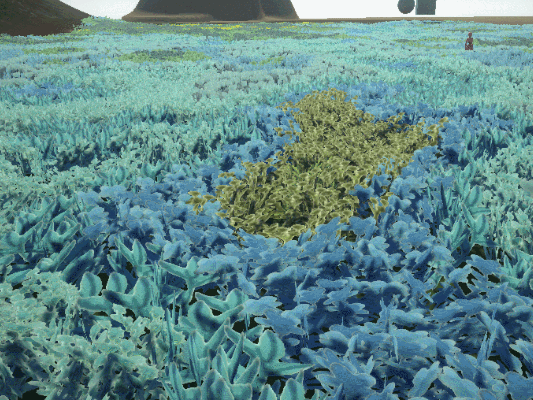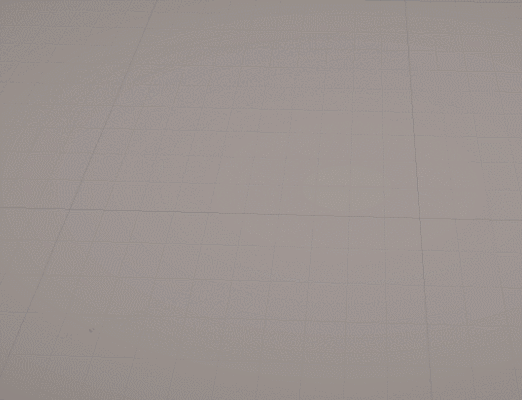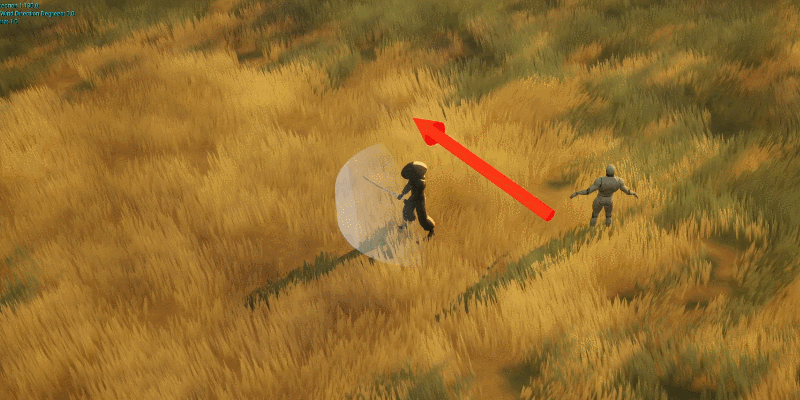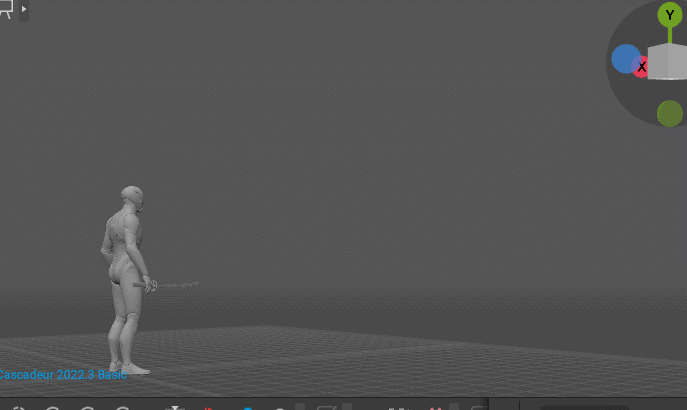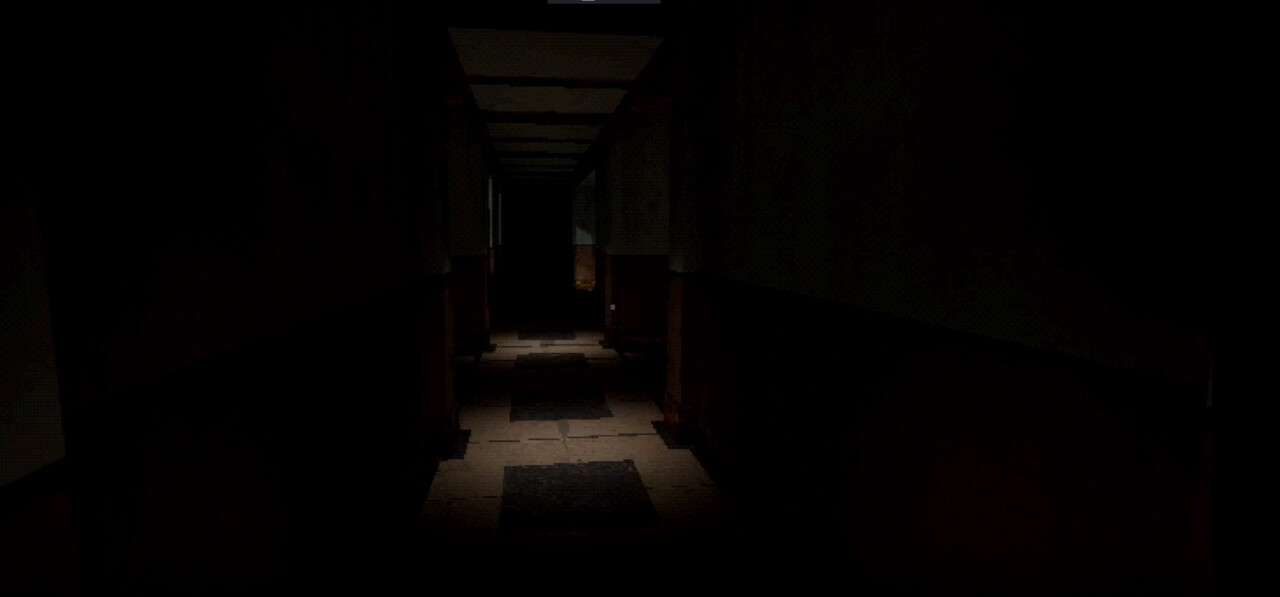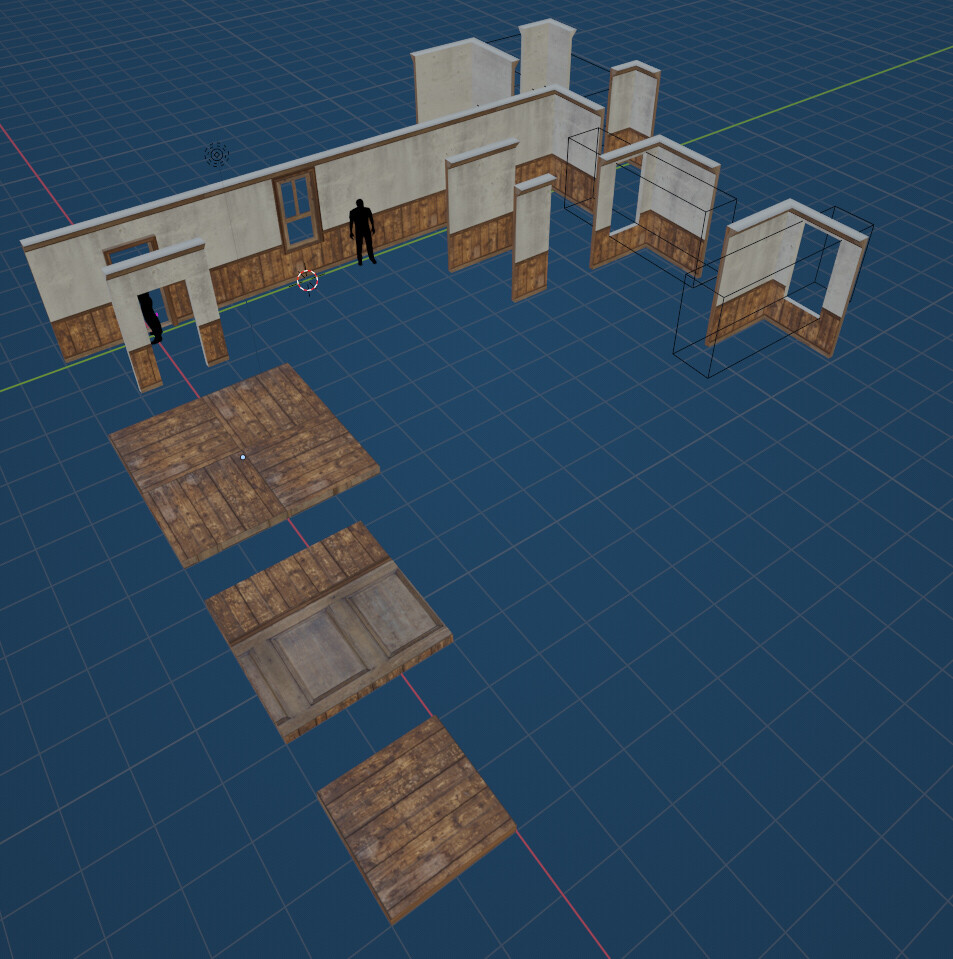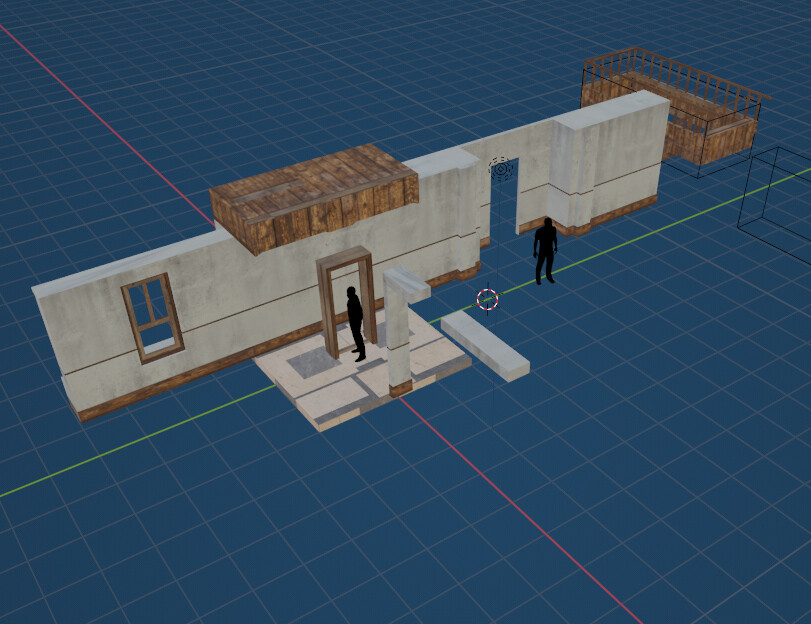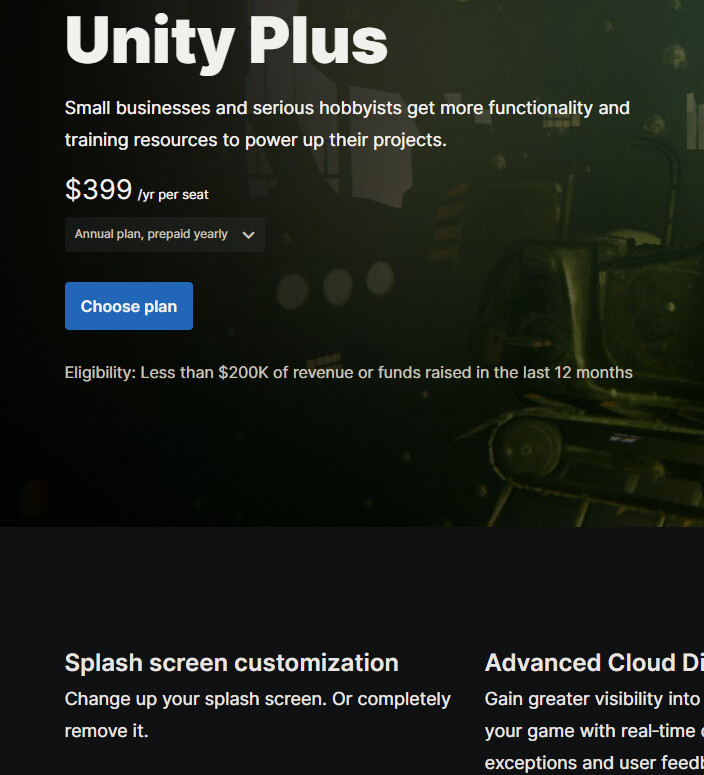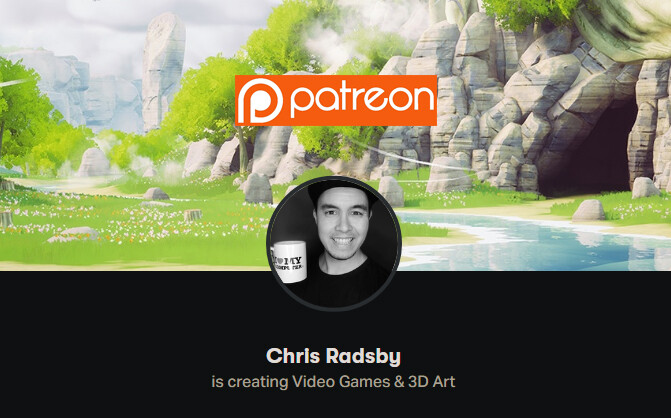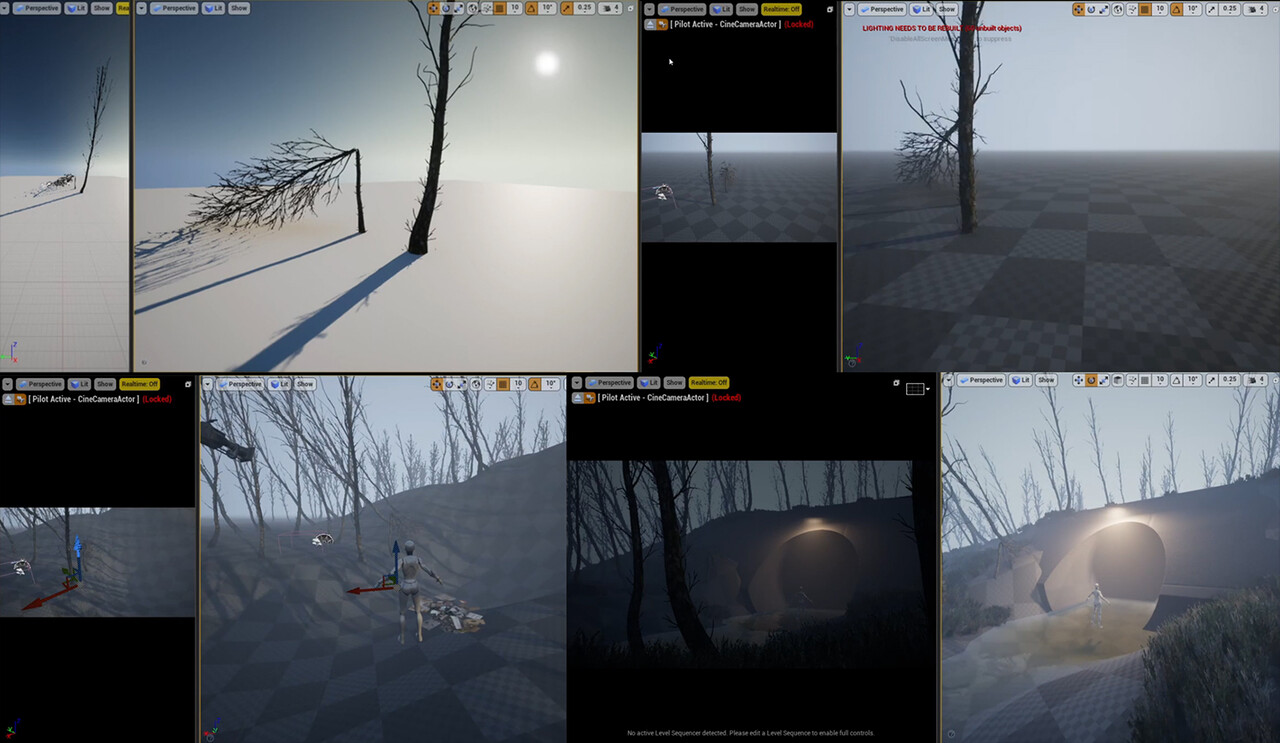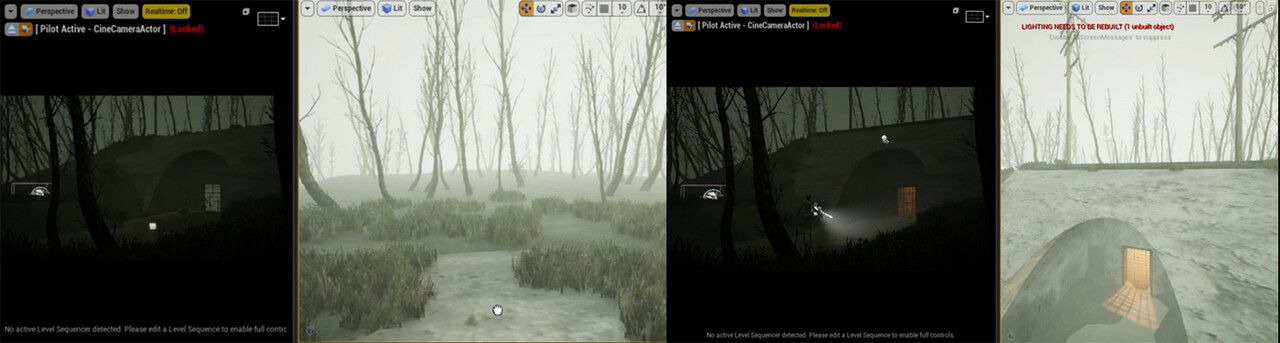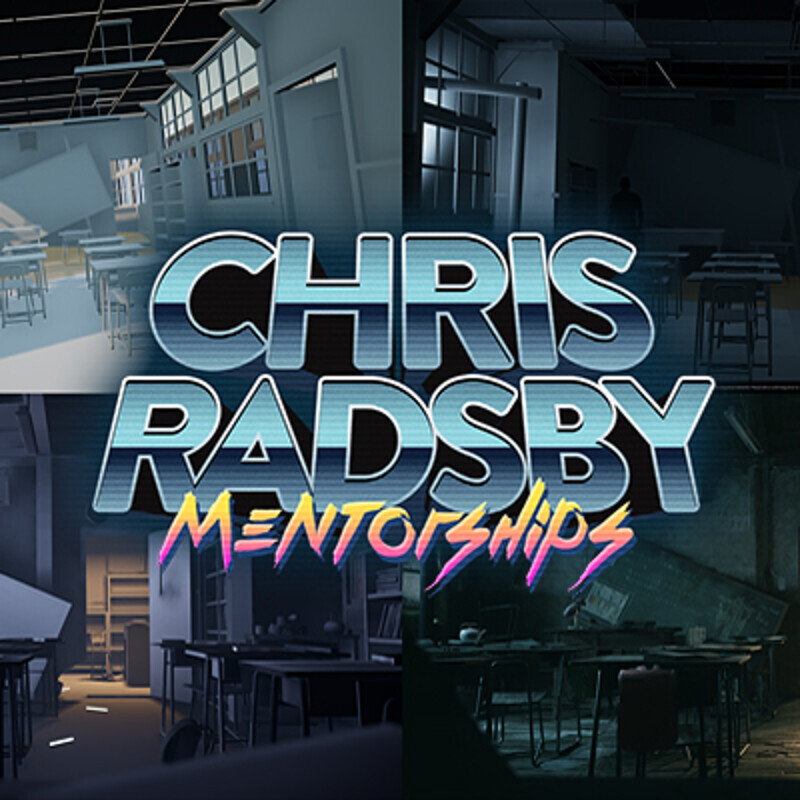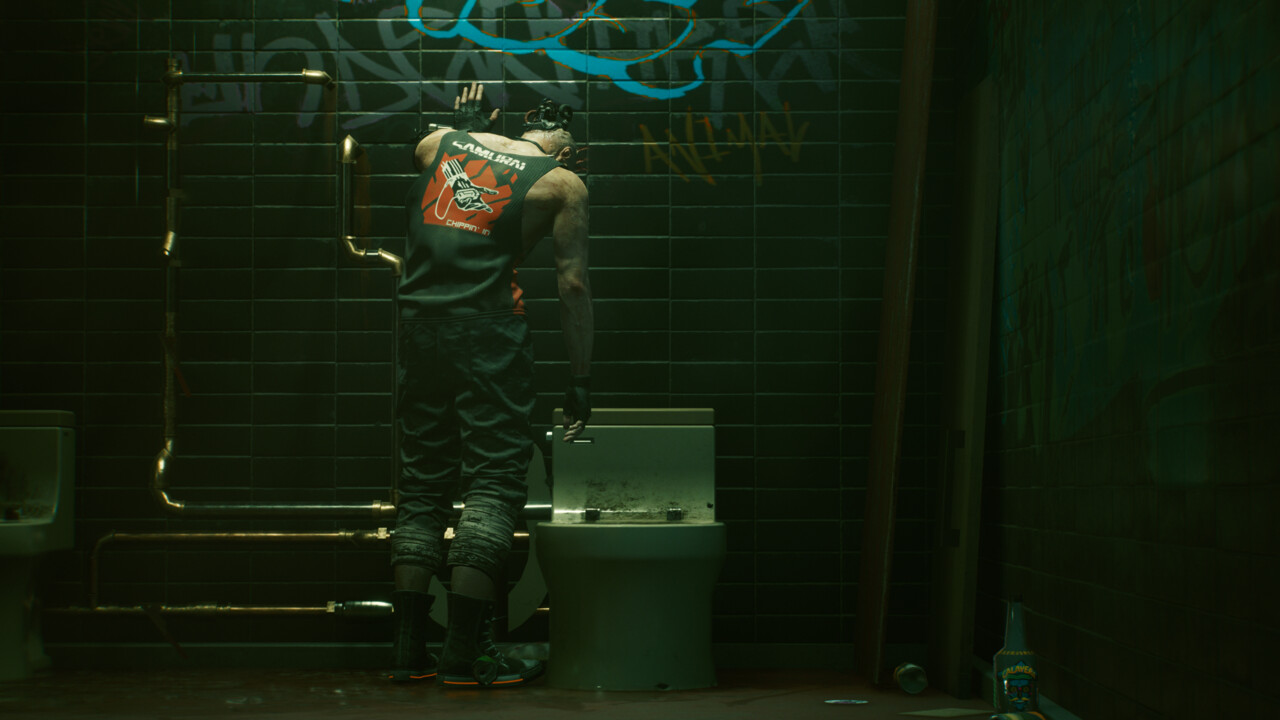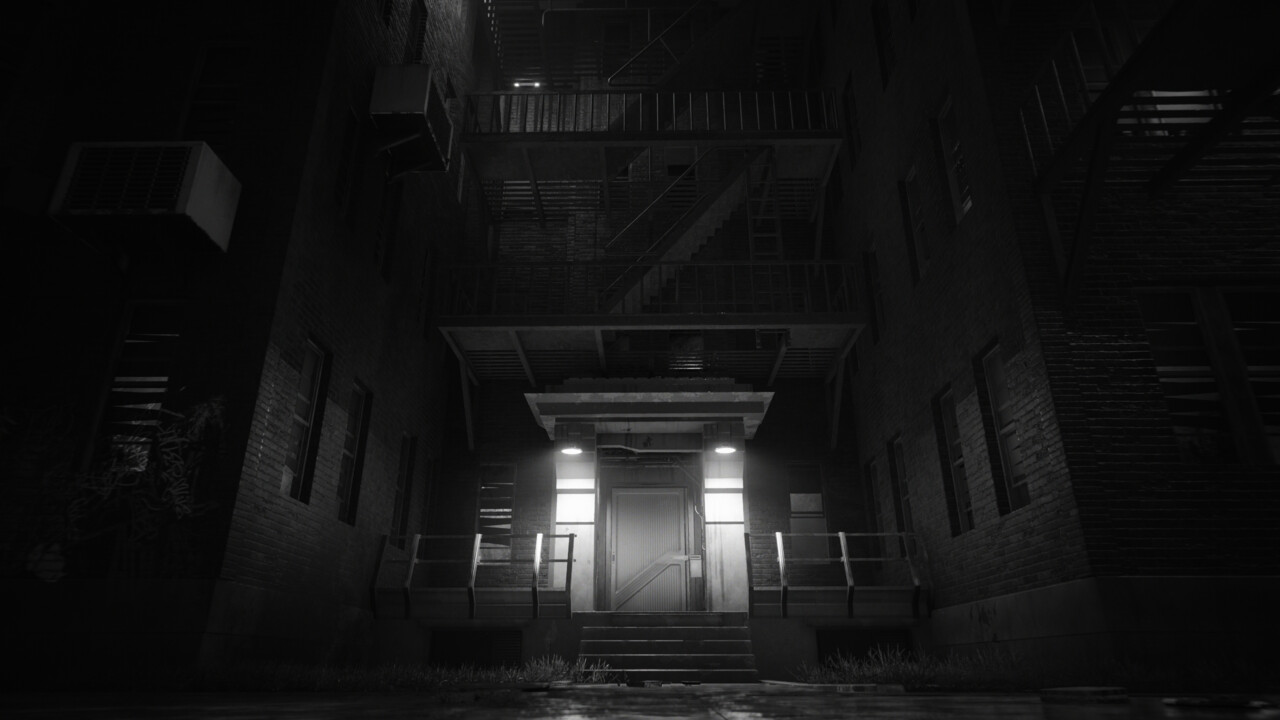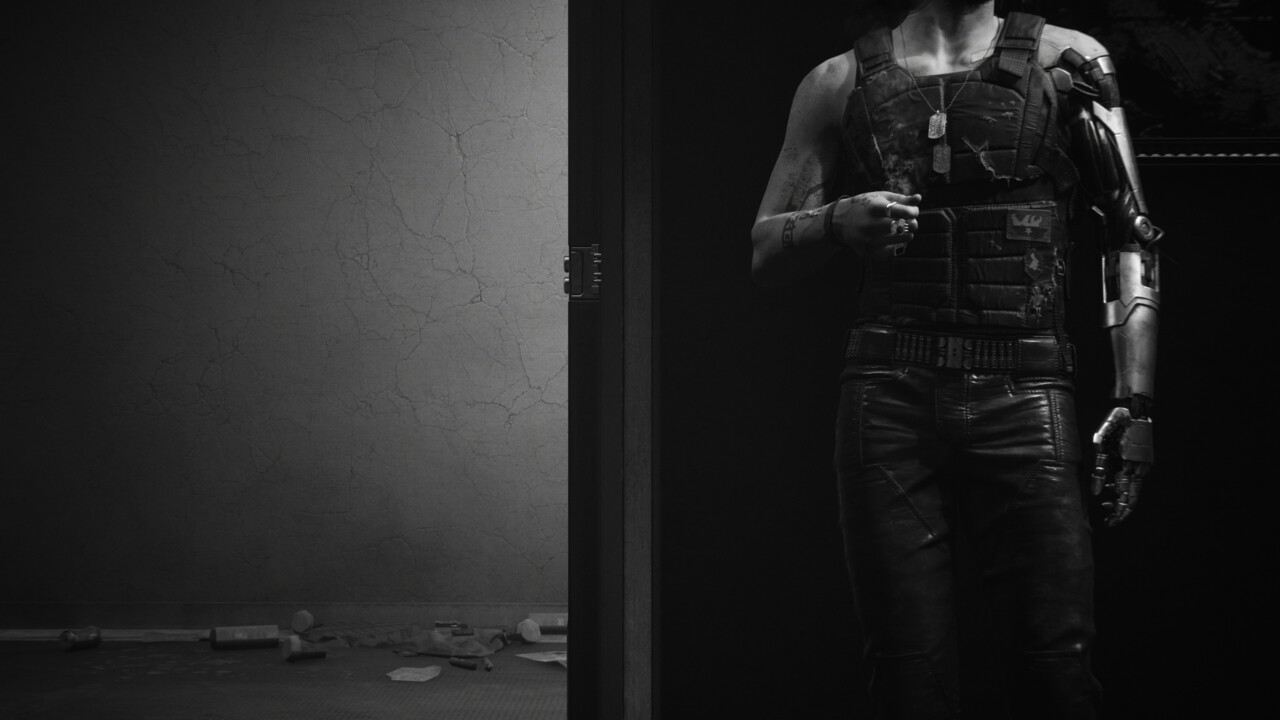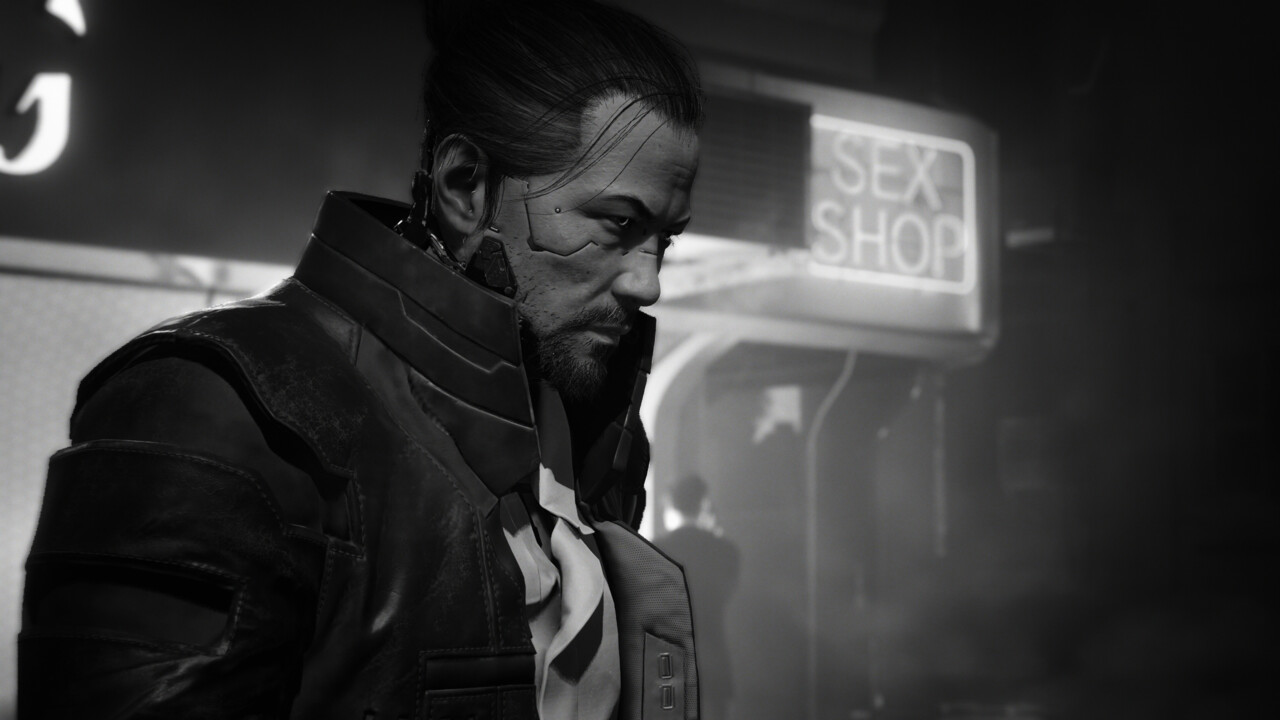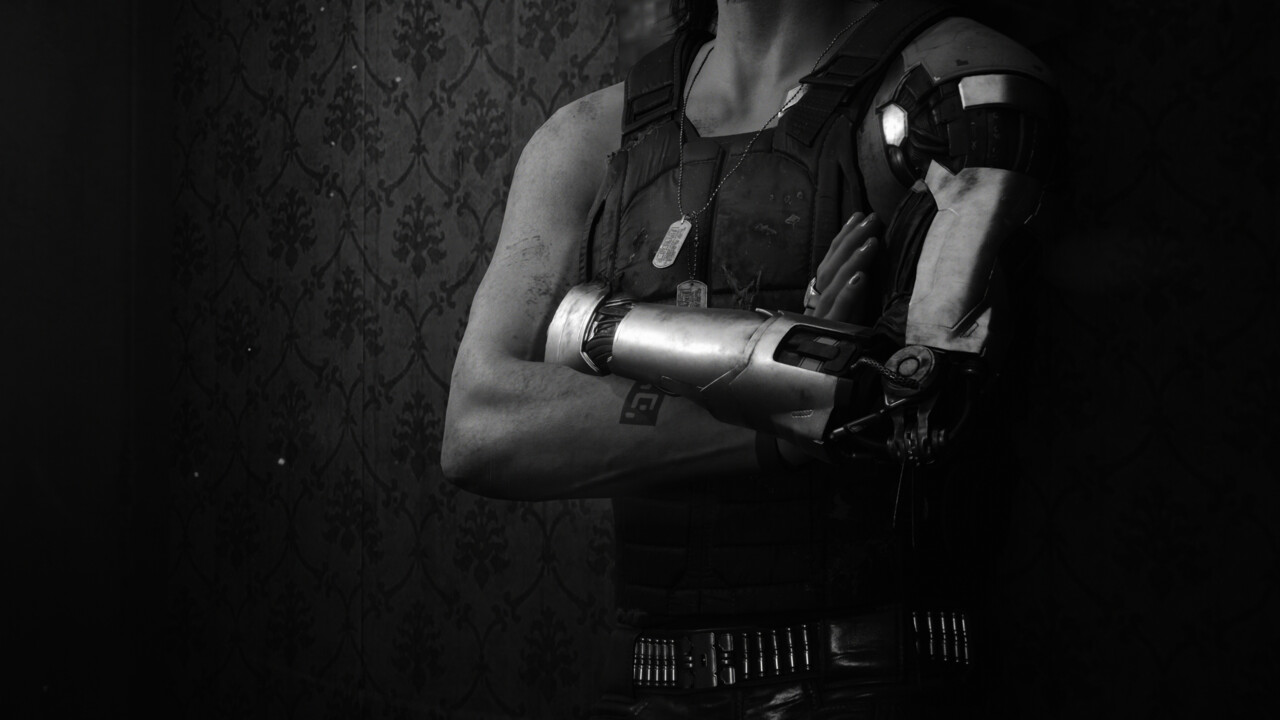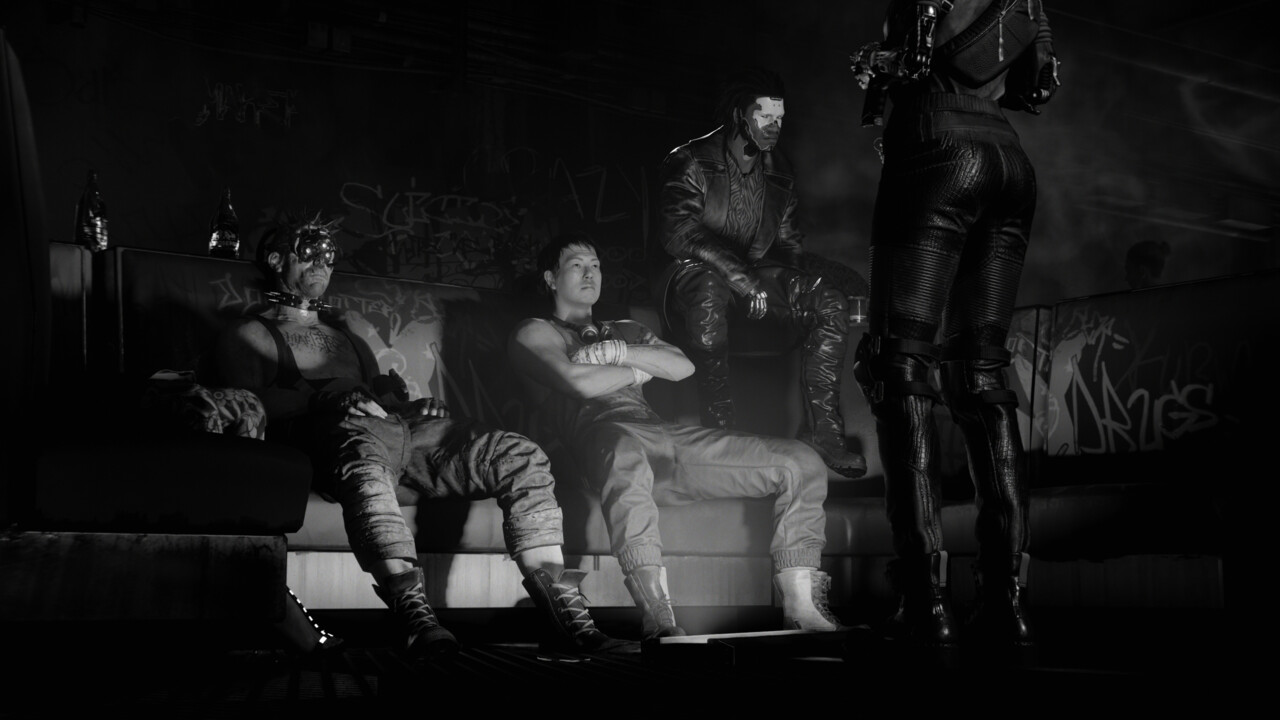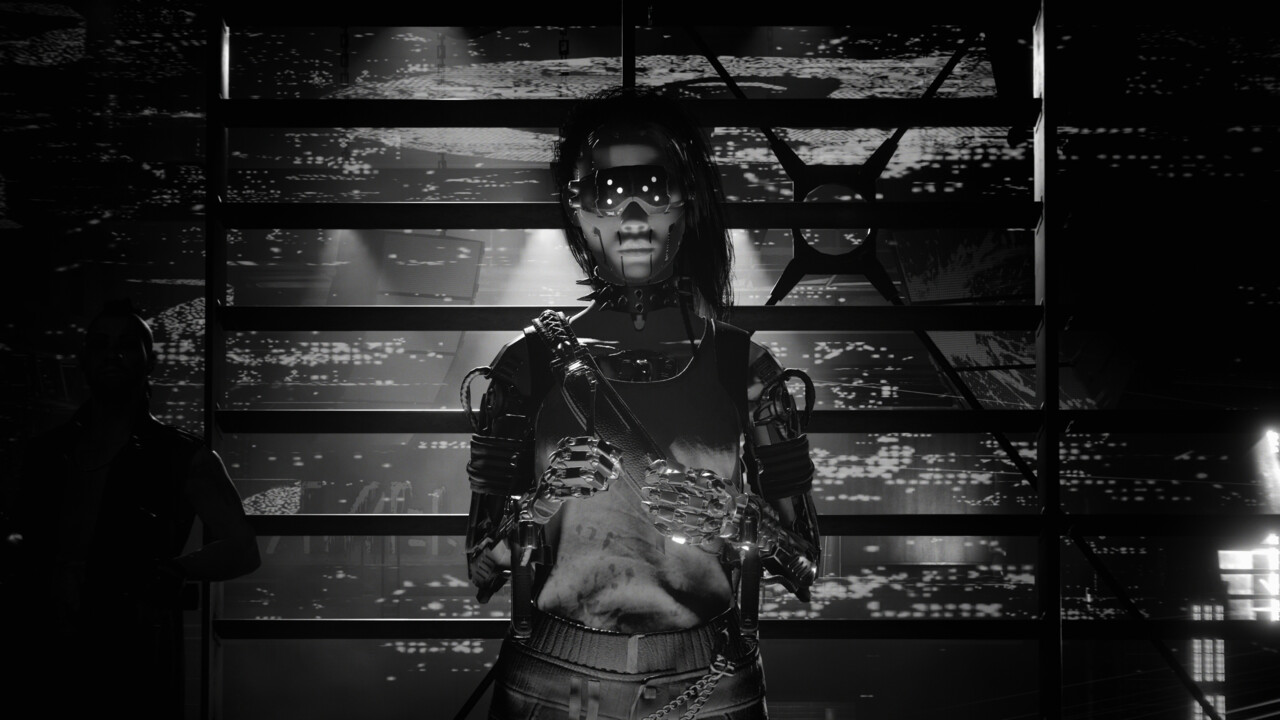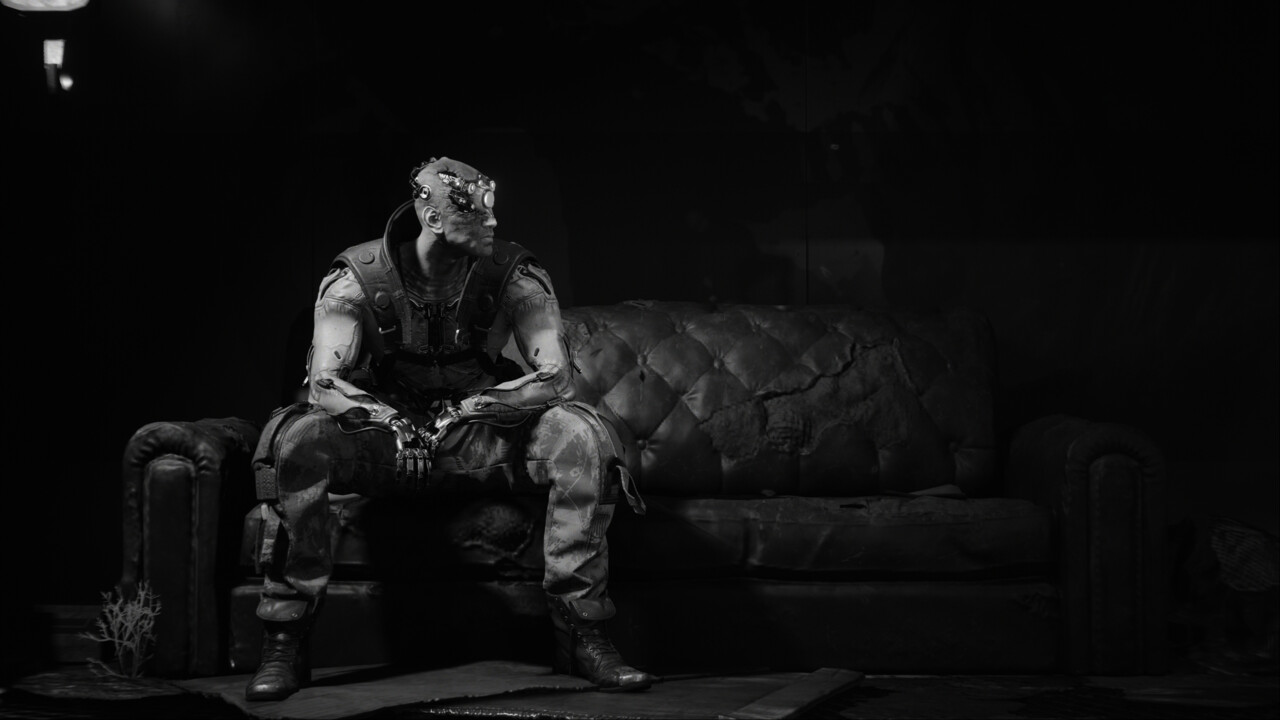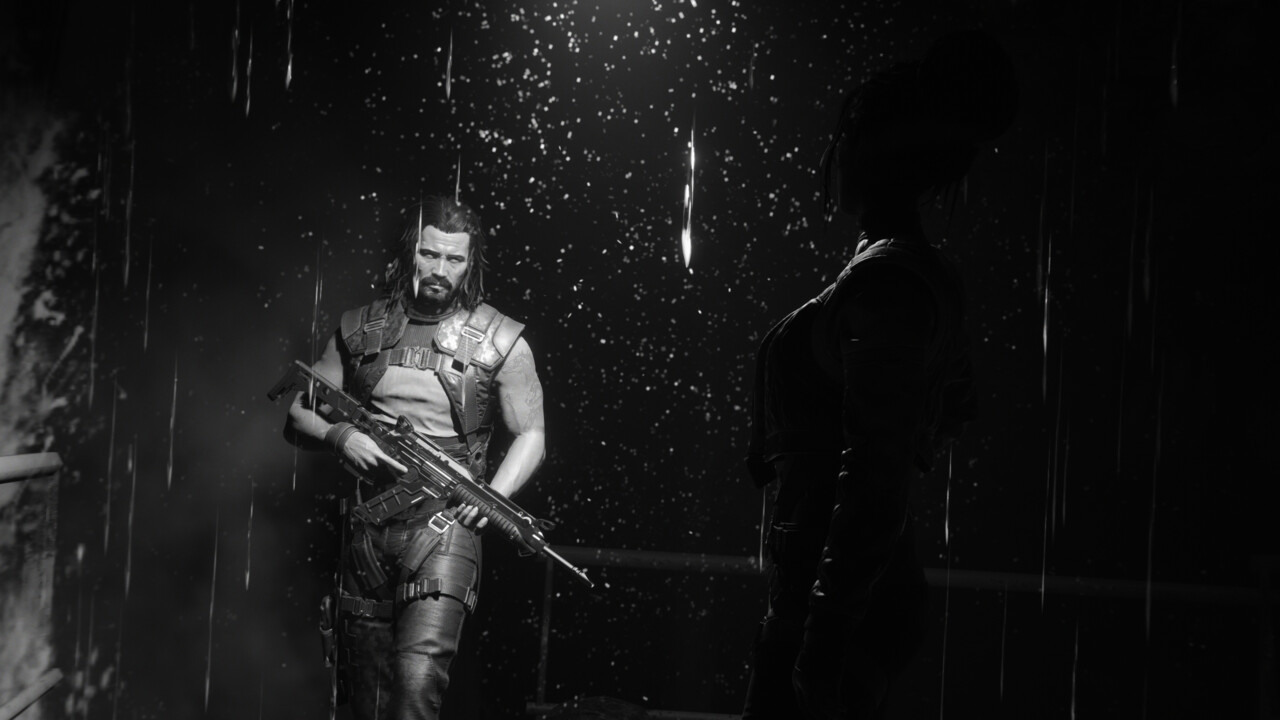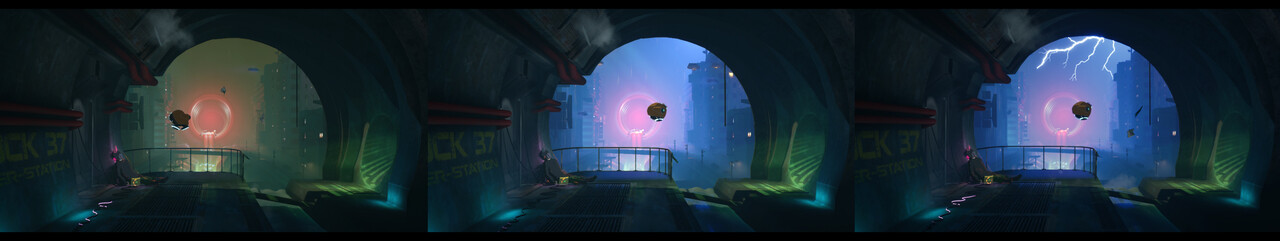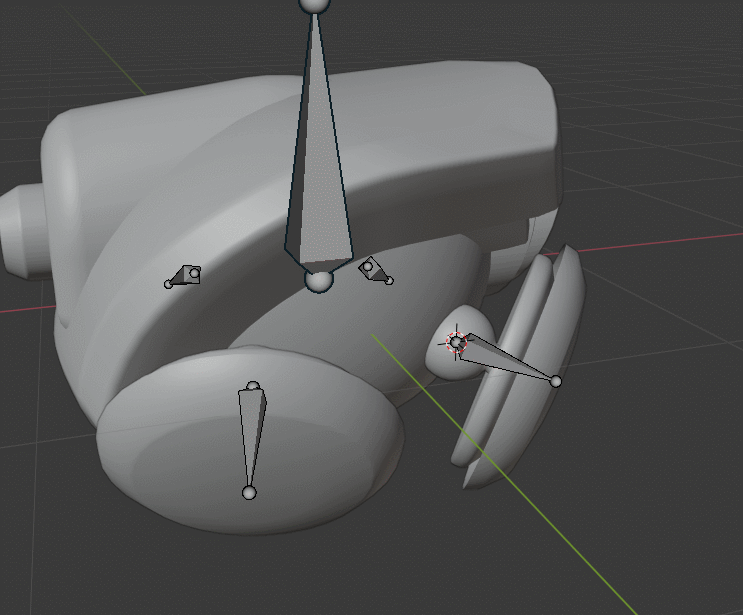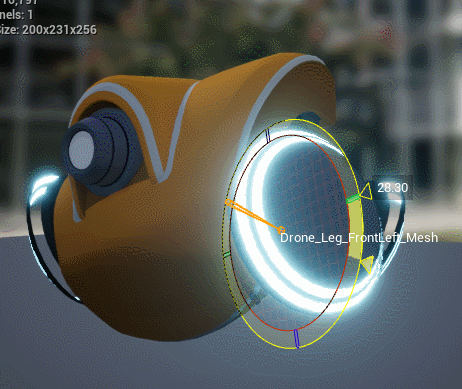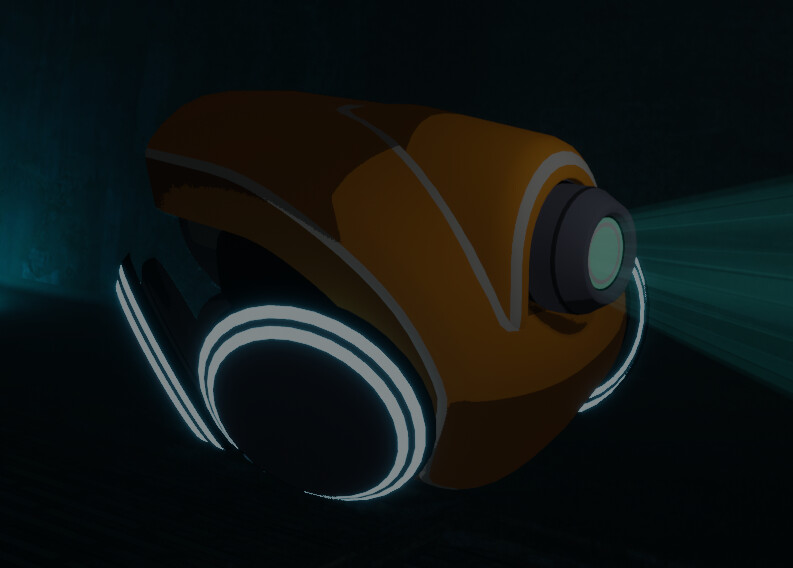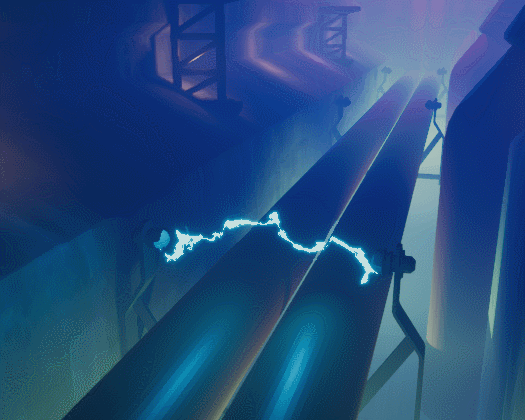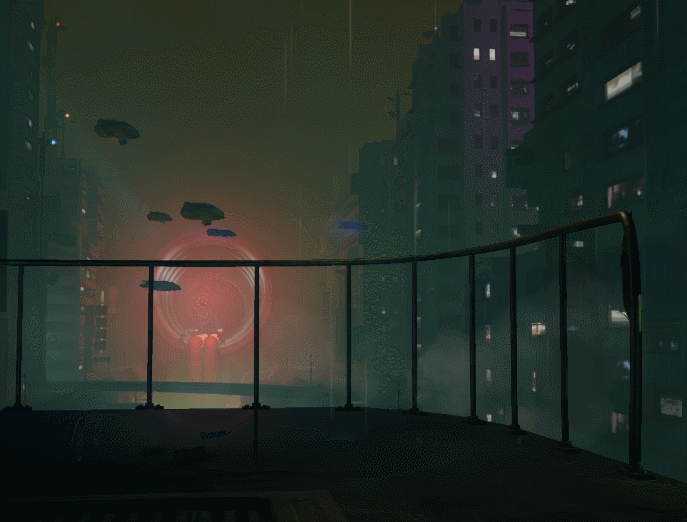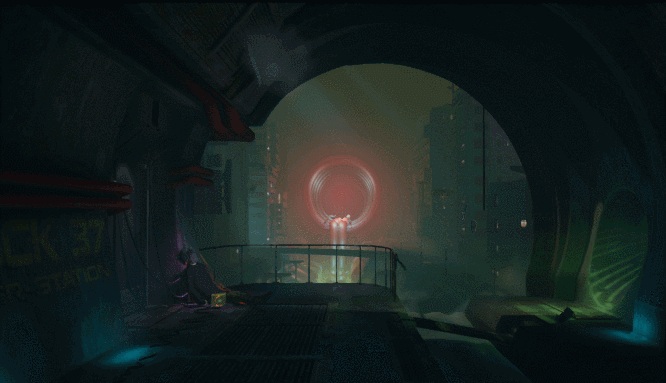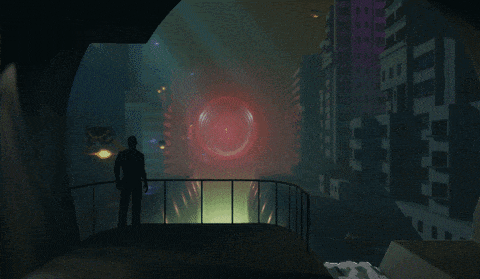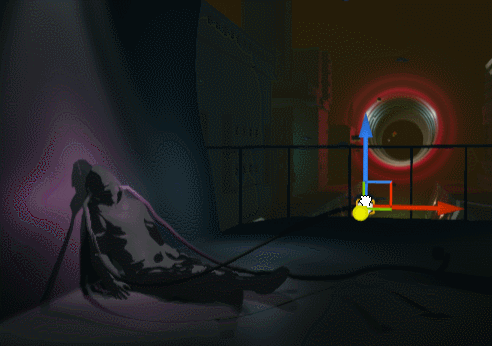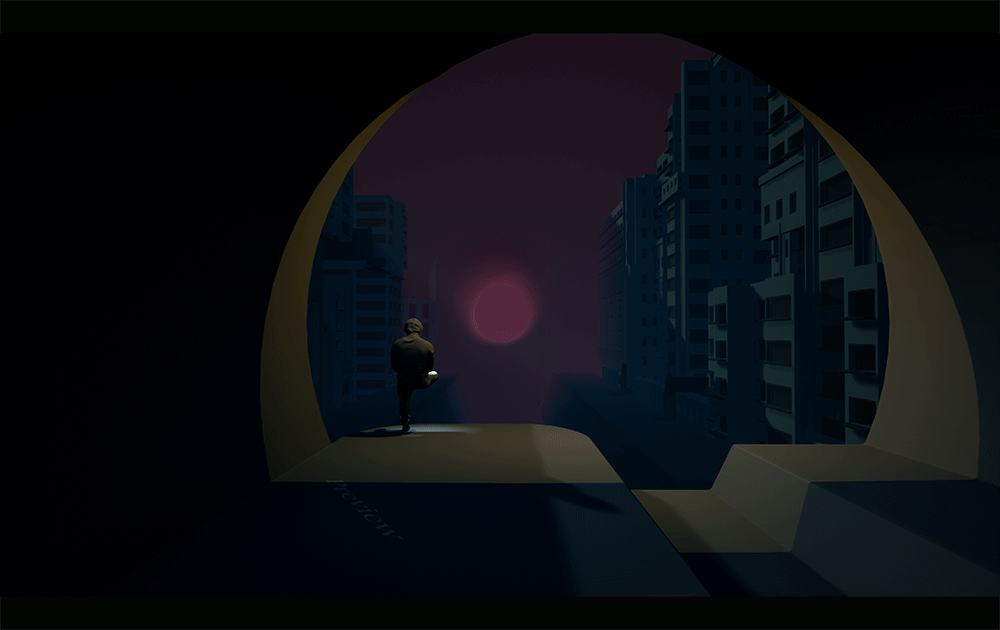Hello!
Another year has past and it's somewhat time to summarize what I've been up to this year in chronological order. Though looking back at this whole year you can tell that I've been straight up living game development as much as I can. O_o
Main Menu Challenge
The Dinusty Empire hosted a Main Menu Challenge (my idea) and I wanted to create an animated main menu to give me some more opportunity to do animation, VFX & Tech art. I ended up only doing it for a few days but it was a fun exercise either way!
I made this portal where you could stick objects and they wouldn't show up on the other side. Which was kind of neat!
Then I also animated this little dude jumping out of the portal the thinking here was to Close & Open the portal and have different things coming in and out of it for this little fake Main Menu I was making. In the end I didn't end up finishing it but it was a fun experience none-the-less!
Kiru-Project
I stopped production of my Kiru-Project even after I added a bunch of awesome gameplay to it. It was super cool though however I would say, but I got a bit overwhelmed with the amount of characters & animations I would have to make to be able to make this something that is actually viable as a game. I learned a lot from this project though and once I have more experience in animation & making characters I will definitely revisit this game. For now though it's been benched even though its been promising and fun from the start.
Tenement stopped & re-branded into something new.
So my main issue with my Tenement project was that it relied too much on scripted events for it to be able to make it interesting. It kind of started to feel a bit too heavy in terms of production and too hard to make "fun" or "interesting" early on. Ie lots of it had to do with the general writing & mood rather than have something interesting going on with the gameplay. So I decided to take a break from it and essentially re-brand some of it into a new project that I started later during the summer with the same style.
I did manage to make my own little dialogue/typewriter in Unreal though which I also utilizes later in the newer project.
Joined the Lighting Bot Podcast
Joined Amit & Jeremiah to try and have a monthly podcast where we talk about Game Development in general.
LD To Art Project
Early this year I realized the LD To Art Project together with the Dinusty Empire. It never got lots of attention but it's still there and acts as an opportunity for people to take an already set level design with game-mechanics already implemented and could be used to create art-theming ontop.
The Design was made by Peter Fields and I converted it all over to Unreal Engine and into a project that people could try and enjoy for free.
Shipping Jected Rivals
So between 2021 & 2023 I worked remotely from Sweden for Pow Wow Entertainment. Ambitious, Talented & Nice company from Vienna that was creating this game you see in this gif above. Jected Rivals. A free-to-play, competitive arcade hybrid racer that takes place both in vehicles & in the air/ground as people doing stunts and using gadgets to race their way to the goal.
At the start of development I was Lead Environment Artist and by the end of it I was promoted to Tech Art Director since I generally took over all art-production for the World & dealt with all technical art issues that came in-between. Tech Art Director felt like a big step, but I also figured it was an opportunity for me to take more room & learn new things. The game was a challenging game to make overall, large-worlds, lots of of players, lots of vehicle physics etc.
We were a very small art-team making this game (2 junior prop/environment artists & me , at max at one point in development we were 5 including one intern, and at the later stages we also had 2 VFX Artists helping out)
Essentially there weren't enough artists to even cover 1 artist per level. So each artist had to be responsible for multiple levels & props & textures. In the end it made more sense for the development to lean more towards making larger re-usable levels instead. Rather than setting up individual levels for each map (having to redo work over and over again).
Sequence made by the awesome Enrico Labarile - https://www.artstation.com/enrico_labarile
Early on when I arrived on the project I essentially started out pointing out all the issues, explained them as well as I could and then got started on fixing all of them. It took months before the game was in a decent state performance wise having some consistency in the visuals. Everything ranging from memory budgets, reworking every material in the game, making tools & reworking workflows & pipelines, as well as act as an advisor for other departments.
One of my major focuses was to not use Megascans or Marketplace Assets for the game, generally because:
- All marketplace assets are made in different ways.
- It would take a lot of time to just remove the bloat and fix the marketplace assets
Dominik Uhl - https://www.artstation.com/hawk33 - Made this awesome level
In the end the game ended up not doing super well but for me personally it was a great experience. I learned a lot about Unreal Engine during these two years and pushing it through production to a released thing was a good experience. As a lead it was also a great experience, leading a smaller team , learning peoples strengths & weaknesses, teaching them to trust themselves and not feel bad for not being like X person or Y person but appreciate their own strengths and use them to their advantage.
I think it's some of the most and best praise I've ever gotten in my life & lots of personal thanks and messages from both Directors & my team. In the middle of 2023 though it was time for something new. I had been approached by a friend about a very particular matter:
Co-Founding A New Game Development Studio
It's been a dream of mine ever since I was a kid to be honest, to found a game studio. Its been lingering on my mind forever even to the point where I felt like I should just do it solo but oh boy am I glad that I didn't. Making games is one thing, running a studio & finding funding and the whole business side of things is another.
I can't really talk about any details about what we're doing right now but I'll just say it's been quite liberating to work in a very small agile team that makes decisions pretty quickly. I'm currently responsible for all prop art, world art, materials, tech art and vfx but hopefully I'll be able to let some stuff go as we grow as a studio, but I'm not gonna lie, I truly enjoy doing a bit of everything :)
The MistSea Project
Even though I've already co-founded a game-dev studio and we're working on our game. I still have my own hobby project that I keep spending time on now. On this project since I'm making it solo, I truly have creative freedom to do whatever I want with it which is quite nice to fully control something like that. It's been around 6 months development already on it.
The game is an eerie atmospheric horror first-person exploration / light puzzle game that is set at mostly at sea.
I've been using the project as a way for me to do productive stress-relief (if that even make sense) that is other than gaming and let's me implement what I've learned from other systems & disciplines in a more simplified manner without having to worry to much about achieving great modern visual quality.
Also letting me implement some of cool modularity in my work and use it as a teaching moment for my Patreon & Twitch channels.
Overall it's been very fun for me to implement this type of aesthetic and keeping true to the overall texel density to give the whole thing a very accurate pixel-art look with modern lighting.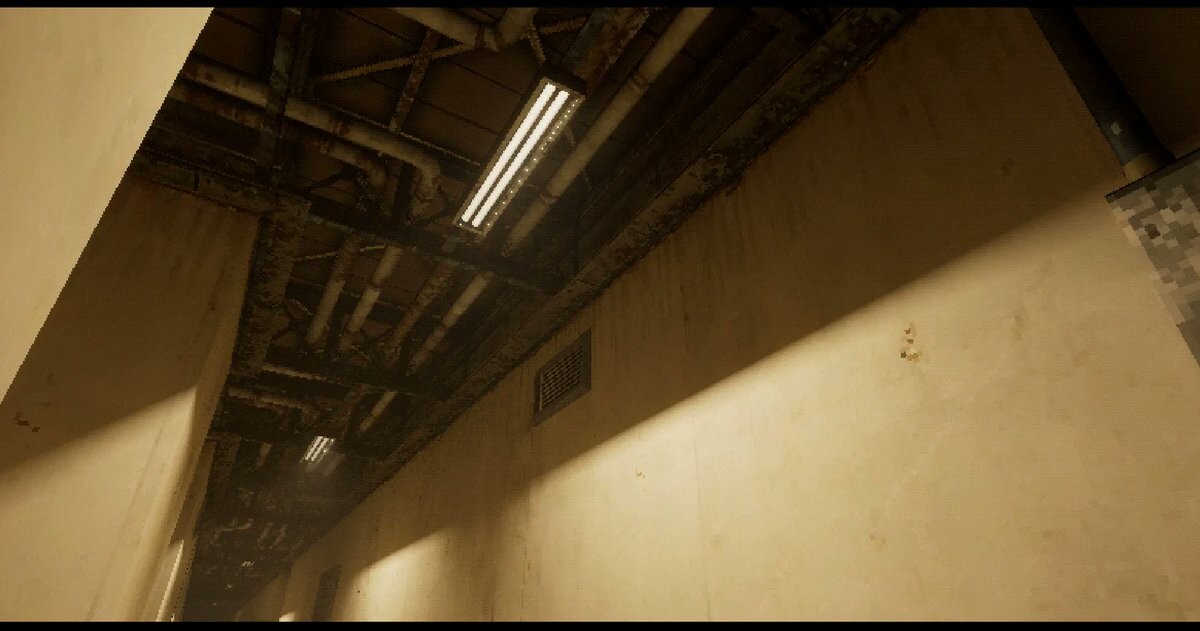
The Launch of Avatar Frontiers of Pandora
I worked 5 years on this game and I wasn't there for the end-push since I got an opportunity to work for Pow Wow and try out smaller-team development that I've always wanted to do. On this game however I did a lot of things.
Early on I was one of two artists at the start of this project, later on the team grew and I took on the responsibilities as Biome Head leading a small team of artists dealing with the art production of Biomes & the procedural generation in regards to biomes.
A while after that they asked me to move over to World Tools & Design. Where I was responsible for the World Building & Generation of the world. I helped design & create tools. I setup standards & procedures on how to build the world, made benchmarks & held workshops for artists/designers to get the most out of the tools and make them aware of the new features coming into the production.
and a while after this, I was asked to join the Landmarks team as an Associate Lead. Point being able to help the landmarks team do their work (I also owned landmarks) but also since I had been working on the World Proc Gen for so long I could also help the landmarks team setup their landmarks properly to work as they should.
Overall it was a really long but giving project, but after 5 years of development I kind of felt like I needed a change which is why I left before the end.
The game launched now in December and has been really well received. The World Design & World Art being praised by a lot of people and even by Digital Foundry themselves. :)
What have I learned this year? And looking ahead
Oof it's kind of hard to answer this question. This year I've done a lot of things, I've lived game-development to the best of my ability trying to improve on all areas. I wish I also delved deeper into C++ but the sad truth is that I havent had time to truly do that, right now as I write this is the first real vacation I've had this whole year and its usually during my vacations I spend time learning about bigger topics so that I can get into it.
In general if I were to quickly list the things it would probably look something like this:
- Scoping & Evaluating Production for my own projects
- Gone deeper into VFX
- Become very comfortable in Blueprint & Making tools in Unreal Engine
- Learned some Houdini
- Delved deeper into PCG from a Production Standpoint
- Animation & Tech Anim
- Learned how to take care of & love a bunny :P
I dunno its kind of hard to like figuring out everything I learned this year, looking ahead this coming year though. It will definitely be interesting! Lots of more focus on what I'm doing for Bloom & Gloom and I can't wait to share with you guys what we've been working on.
And I just want to say another thank you to everybody that has supported me this year, letting me act all important and give advice left & right even though I barely know what I'm talking about :P
Let me know what you guys have been up to in the comments or maybe write your own blog-post! It would be cool to read!
Here is to a great 2024!

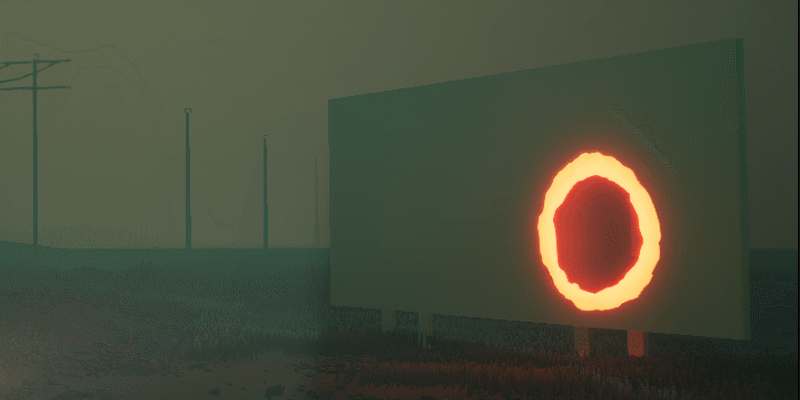
.gif?1703503029)
.gif?1703501486)
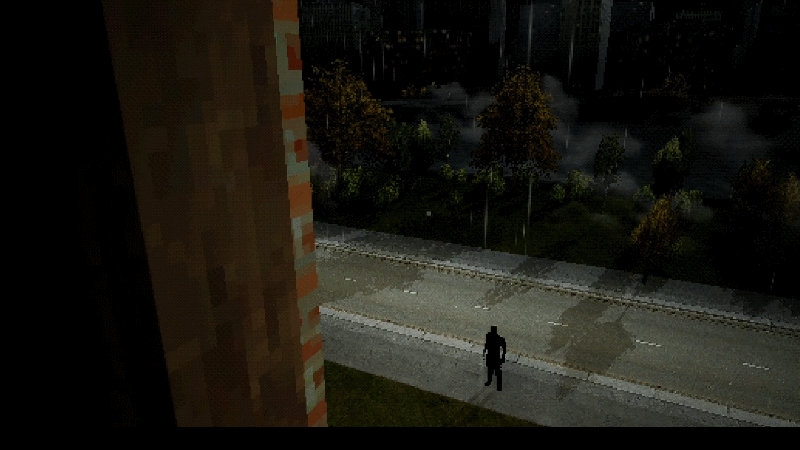
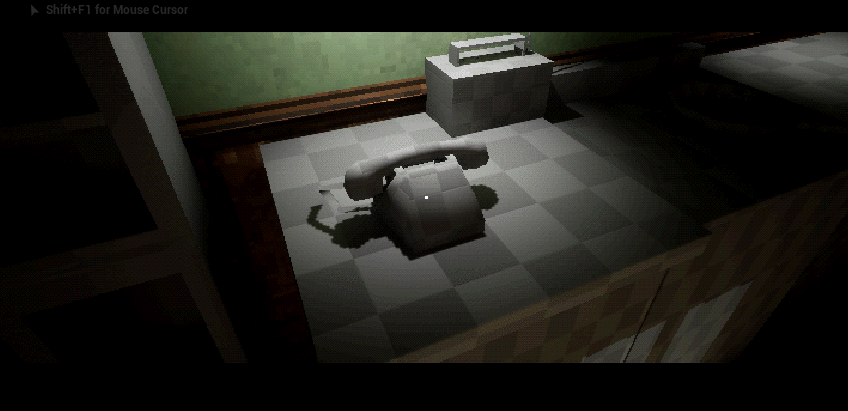
_Game_Dev_Discussions__State_of_the_Game_Industry__Lay_offs__profit__shut_dow.jpg?1703505390)
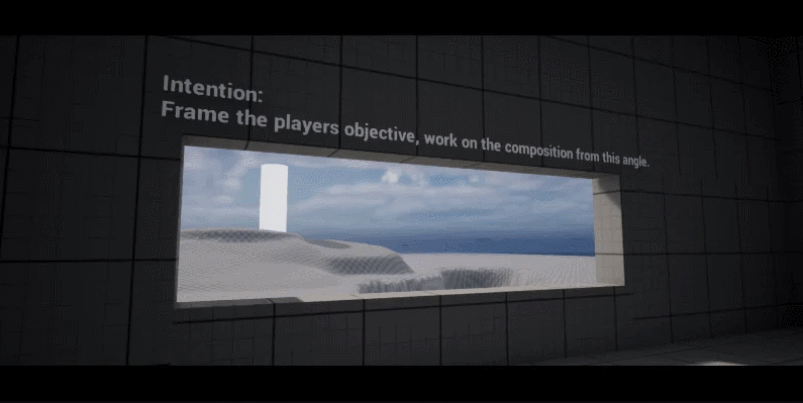
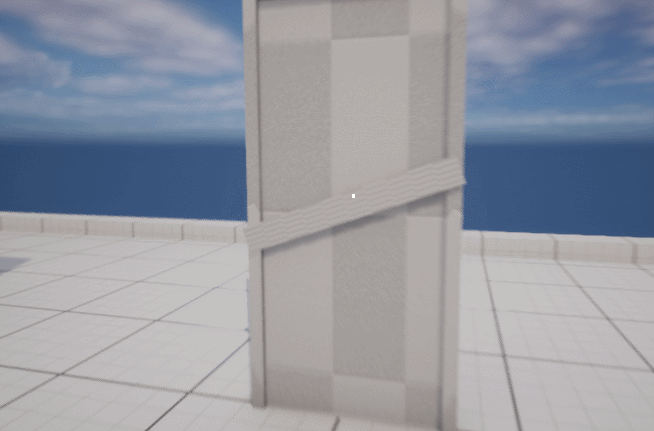
.gif?1703495449)