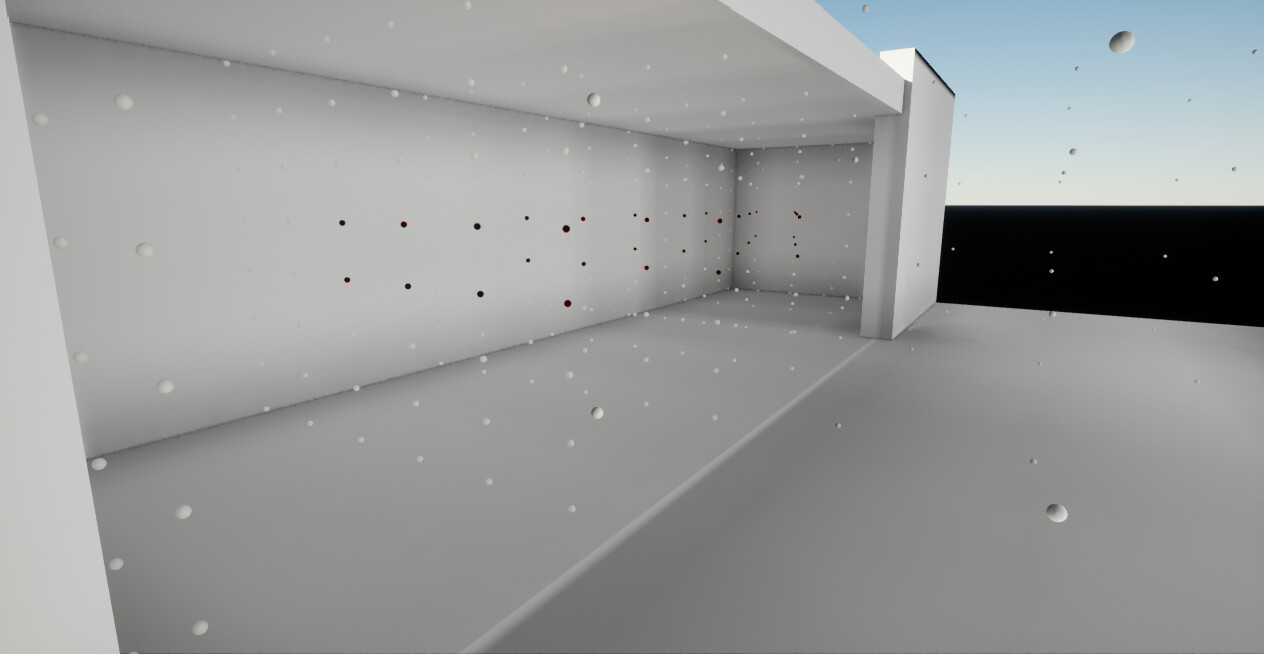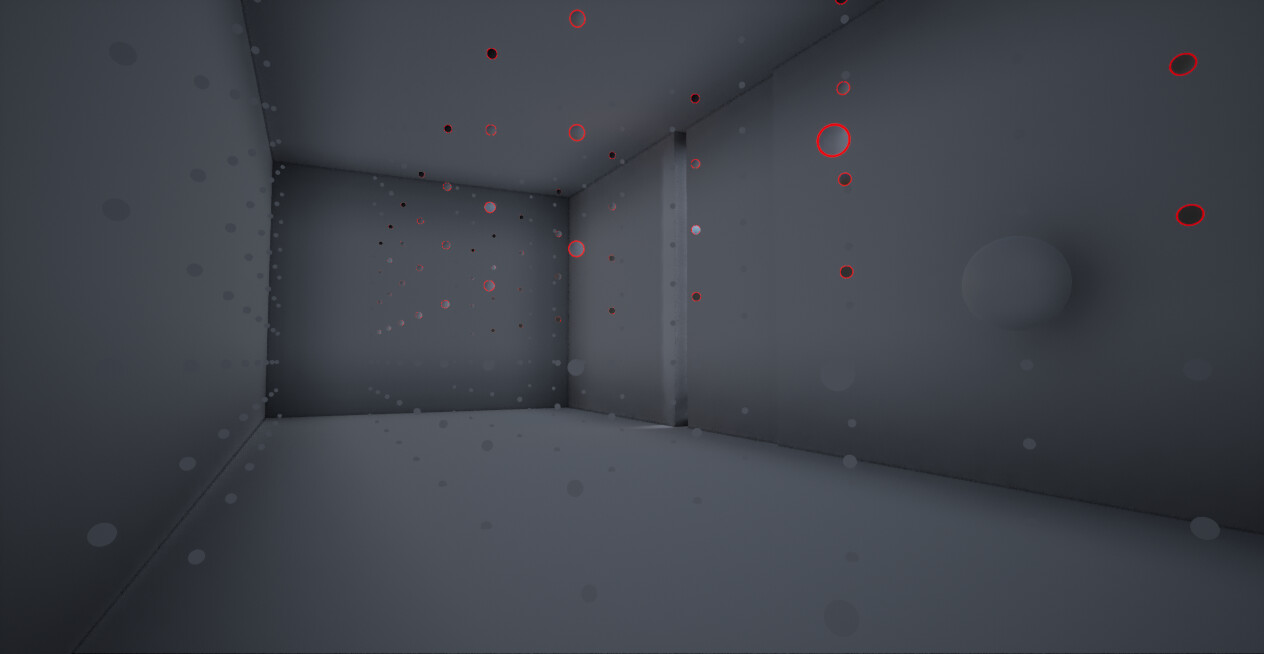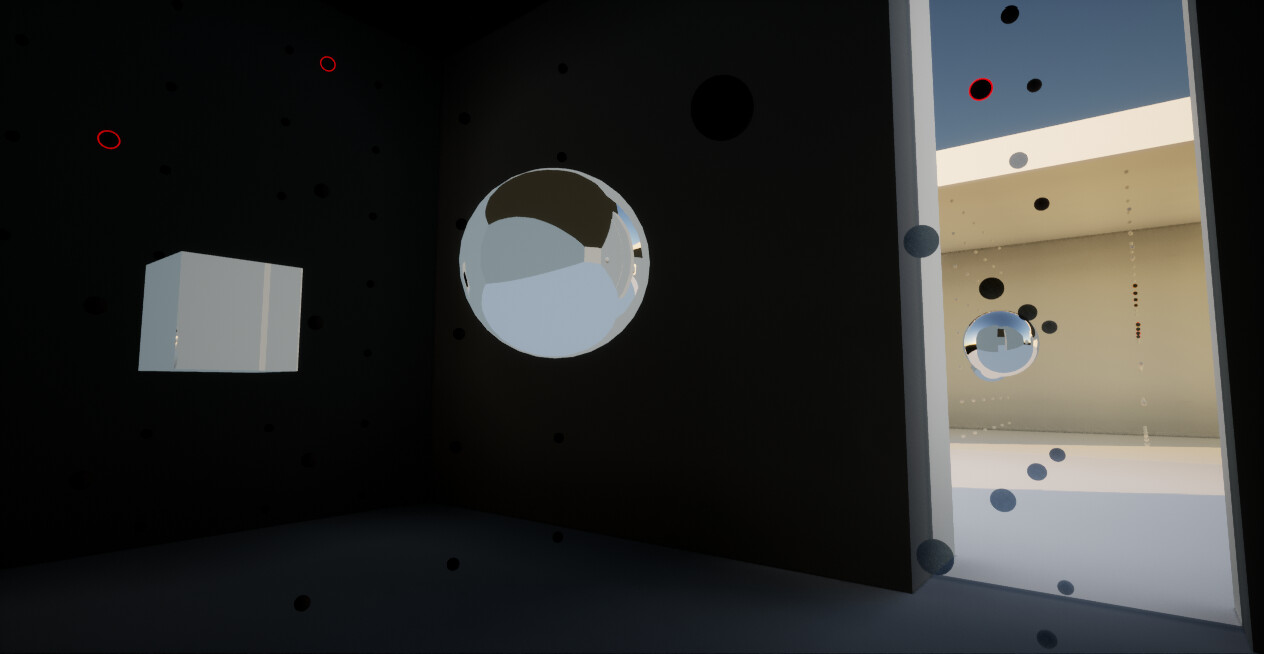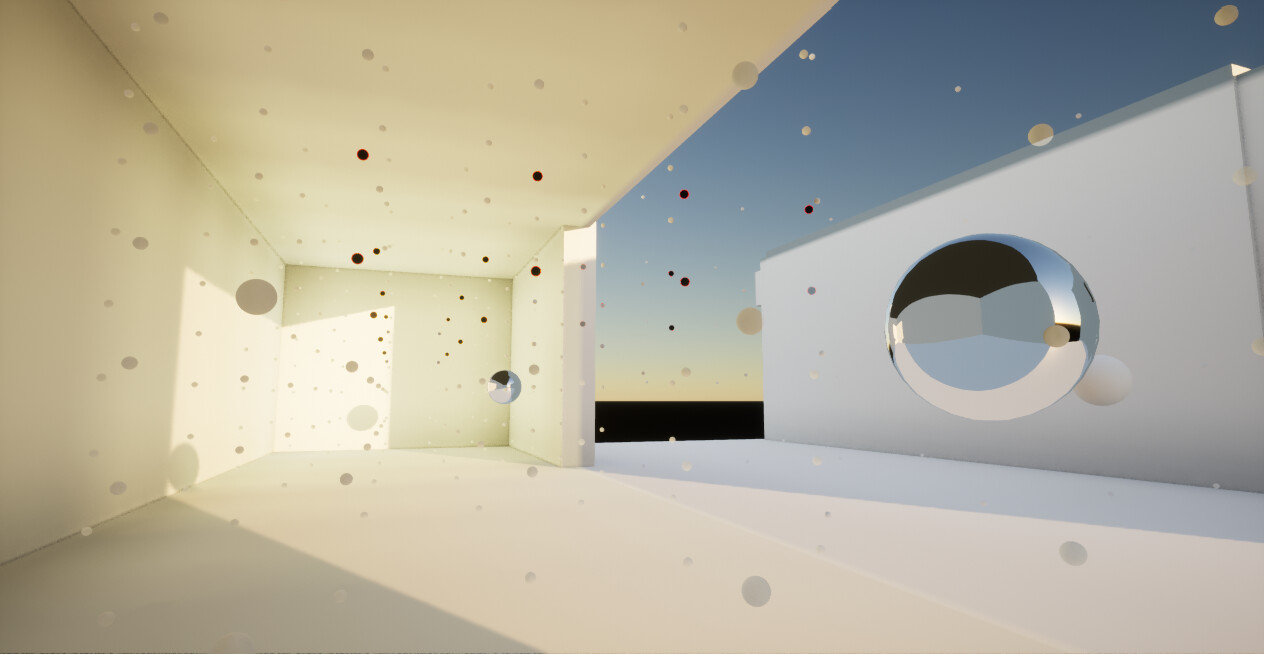Nvidias RTXGI is a dynamic global illumination solution for UE4. I spent this weeks stream investigating if it would be viable to use in game production and what it's good at / bad at. That said, I only spent 30 minutes or so tinkering with it so take what I say with a grain of salt. It could be that I'm missed settings or doing something wrong, and I definitely think you should check if the points I'll be writing below are right or wrong.
Setup:
- Download RTXGI plugin, place it in the plugins folder of 4.27
- Following the common setup, enabling DX12 & Raytracing
- Using r.globalillumination.experimentalplugin 1 & r.rtxgi.ddgi 1 CVARs
- Testing DDGI Volumes out in a completely new made scene.
- Directional Light, Sky Atmosphere & Skylight (All Movable)
- Post Process to check Raytracing Settings for Reflections
I could totally be missing some kind of settings or plugins or whatever to make all this work but yeah this is the stuff I found with the brief moments I spent with RTXGI this evening. I thought it would be a good idea to document my thoughts, it's not like Nvidia will be putting the flaws of their tech on their feature list on the website xD.
RTXGI
Overall Impressions:
- Very good diffuse color bounce
- Seems somewhat performant though I haven't thoroughly checked it yet.
- Lots of flaws right now (in my opinion)
Density:
- Low Density Probe Counts create visual artifacts in spaces between the probes
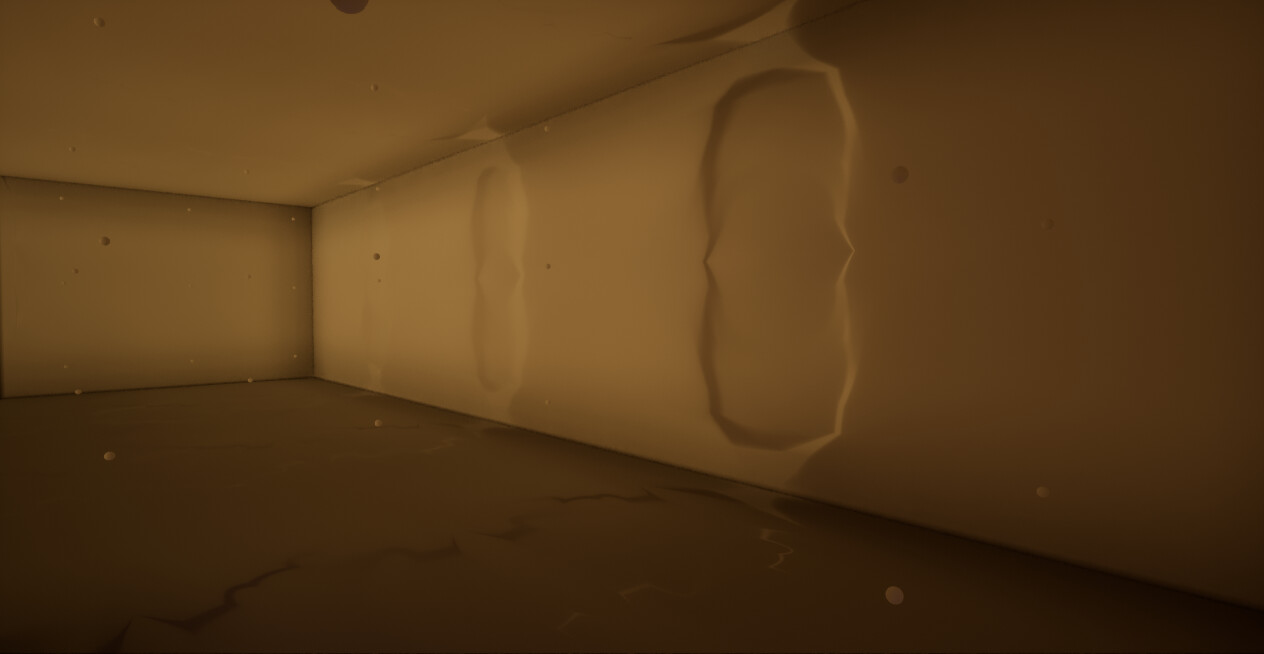
- Can be mitagated to some extent by changing view bias & normal bias.
- Below is a higher density of probes, somewhat eliminating the artifact problem as well.
-
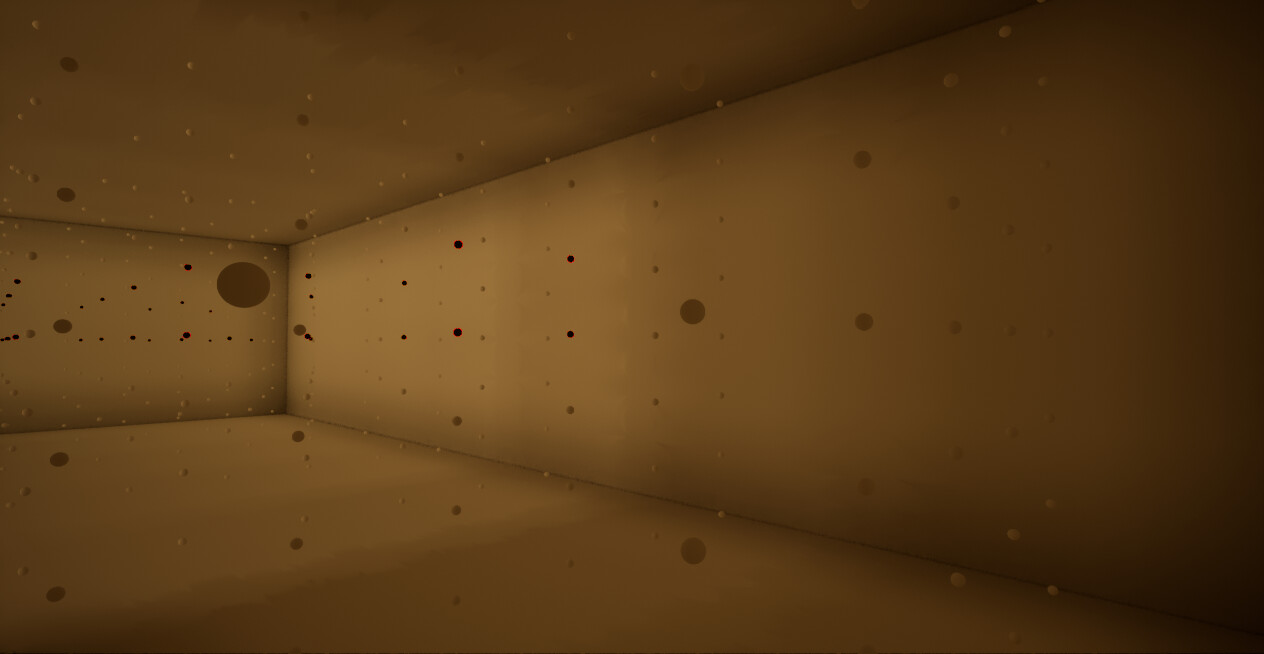
- Definitely needs more environment props/materials to hide whatever the artifacts that come with the GI.
- Low Density Volumes should probably be used in outside areas?
Volume Blending:
- One of the bigger selling points is that you can use multiple volumes with varied density for your needs in your levels/art-scene.
- Creates a pretty harsh blend between volumes
- As far as I know there is no good fix for this. One would have to carefully control the transition areas and hide the seam in doorways or with props.
Skylight / Atmosphere Support:
- Skylight blends nicely in outside areas, but the this GI system doesn't support any sort of skylight occlusion.
- Skylight Intensity set to 1 in inside areas will still globally light the environment, like you can see in the above shot.
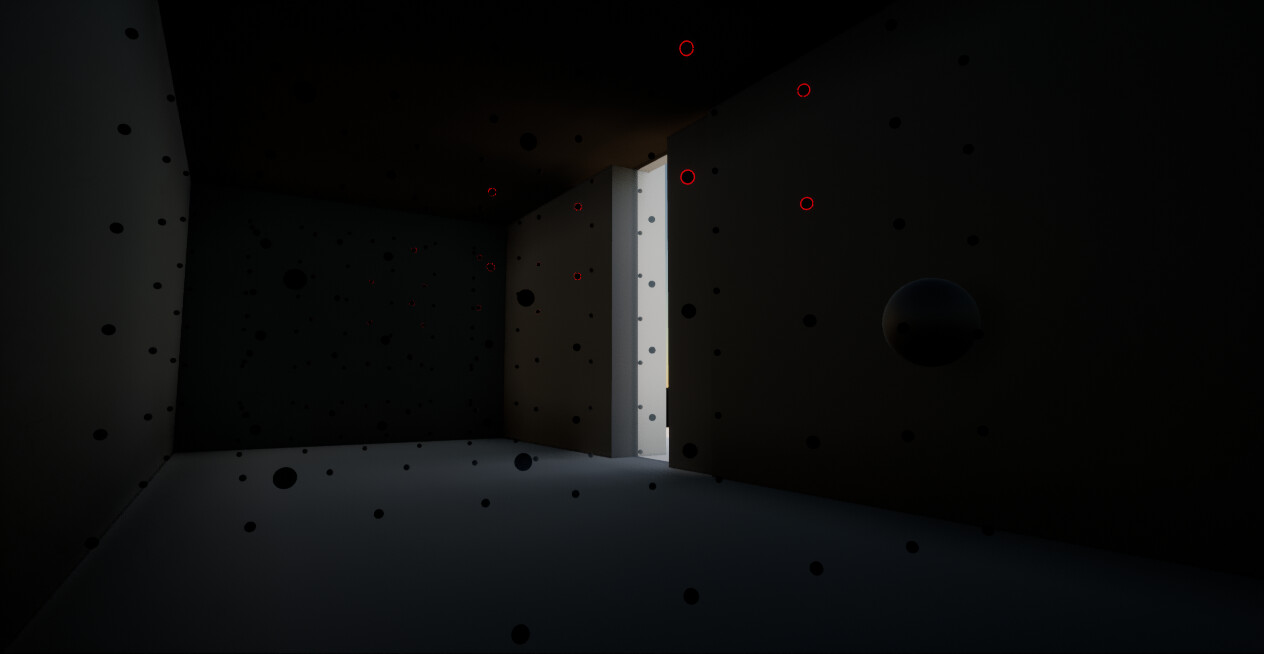
- The result will be a little bit better if you divide up your volumes into Interior Volumes and Exterior volumes. Thus limiting the interior volumes to the skylight already.
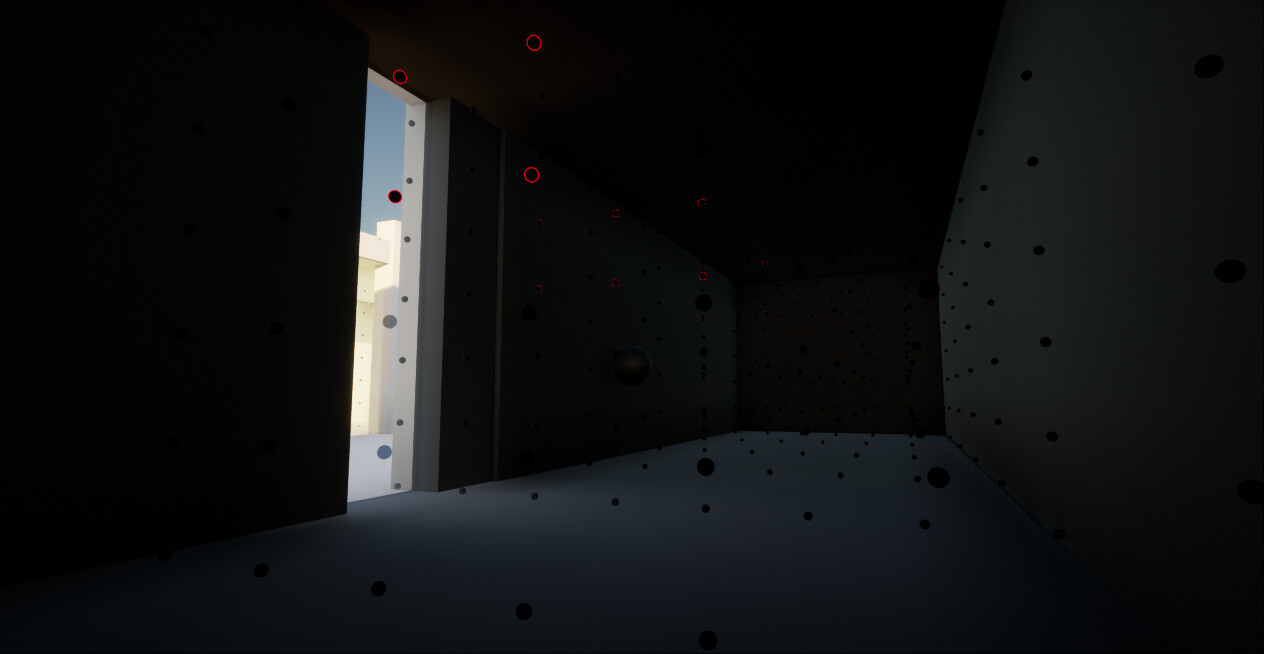
- It could definitely be better though since the skylight still applies its intensity on the indirect lighting globally. Like you see here where the skylight is still lighting the back area of the room.
- Skylight Intensity set to 1 in inside areas will still globally light the environment, like you can see in the above shot.
Reflections:
- Bounce GI from Any Light are not properly reflected (Raytracing Reflections Nor Screenspace Reflections)
- Manual Cubemap creation doesn't work with Raytracing or this GI Solution. (Why would it, it shouldnt need to , its raytracing)
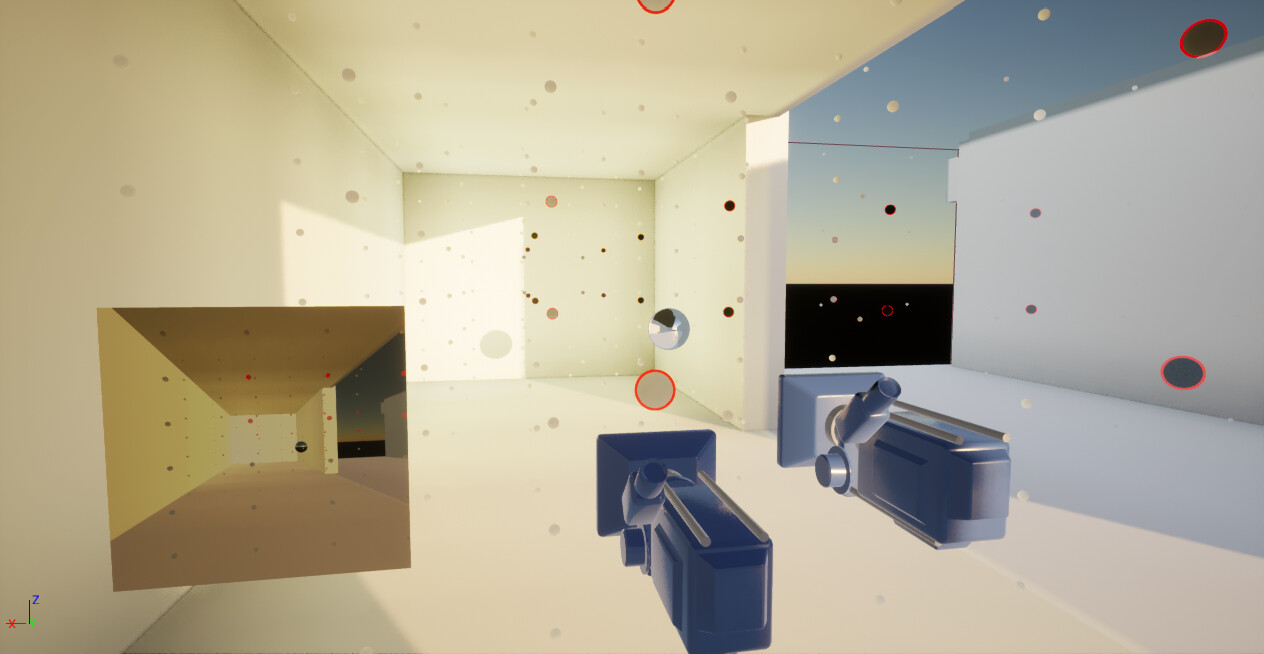
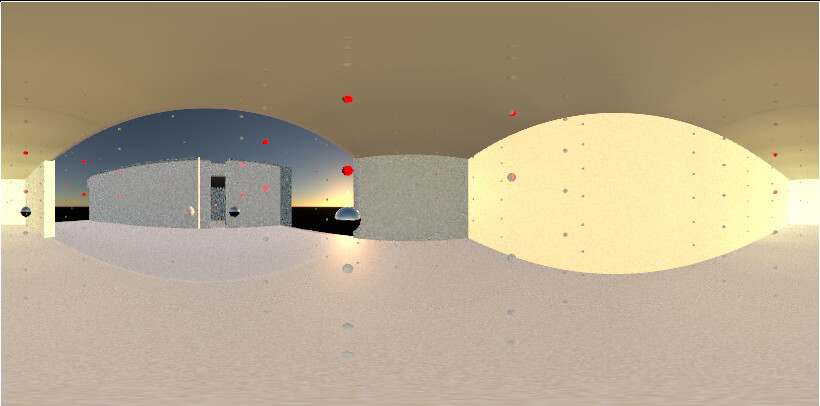
Ending thoughts:
- At least from my own short experience with it, it doesn't seem to be a good replacement for Lumen. Currently the RTX GI tech lacks proper communication with the Sky Atmosphere and Skylight, and from what I can tell can't actually see the bounce lighting in screenspace reflections, raytraced reflections nor do you even have the option to make your own manual cubemaps to solve this issue.
- As for the Sky(light) Occlusion, you can still do it the old-school way by controlling SkyLight Intensity with Trigger Volumes or line-tracing the sky. That however only works around the character itself, so it would only really work properly once you enter dark areas for example, not looking into them.
- Seperating Volumes does mitagate this issue somewhat, by it's not a great solution. since it's hard to get really nice blending between volumes
-
Would I rely on this for a game production? Probably not in its current state. When I'm looking for a dynamic lighting solution I obviously want it to work with all the other tech.
- I have a hard time believing you could make a really good convincing reflective environment with lots of bounce light.
- Please prove me wrong! :) Would love to see this tech work , so if you guys wanna confirm or deny my suspicious, please go ahead!